Why Real-Time Backlink Alerts Are Critical for SEO Success
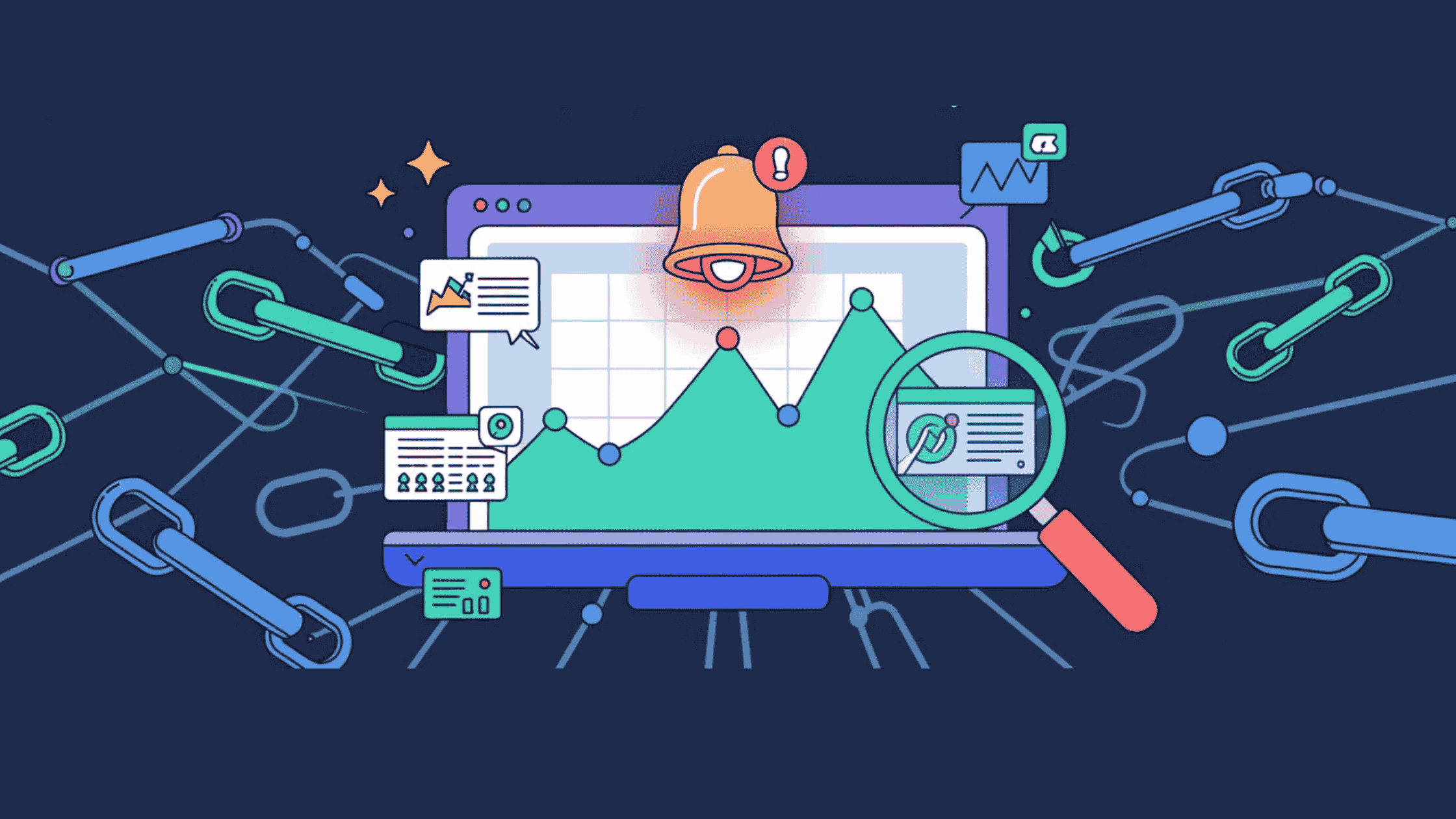
Understanding The Role Of Real-Time Backlink Alerts
Importance Of Timely Notifications
Okay, so why are real-time backlink alerts such a big deal? Think of it this way: the internet moves fast. A link can appear or disappear in the blink of an eye. Timely notifications are important because they let you know the second something changes with your backlinks. Without these alerts, you might not notice a broken link or a lost backlink for weeks. That's weeks of lost SEO value and potential traffic down the drain. It's like knowing when your store's front door is broken versus finding out a month later. Which one sounds better?
How Alerts Impact SEO Strategies
Real-time alerts can seriously change how you approach SEO. Instead of just guessing what's working and what's not, you get actual data. Did a competitor just get a link from a major site? You'll know. Did one of your best backlinks suddenly vanish? You'll know that too. This information lets you adjust your strategy on the fly. You can chase new opportunities, fix problems before they hurt your rankings, and generally stay one step ahead. It's about being proactive instead of reactive. Monitoring backlinks regularly is important for assessing performance and adapting strategies.
Real-Time Alerts Vs. Traditional Monitoring
Let's be real, traditional backlink monitoring is slow. It usually involves manual checks or scheduled reports that might only come once a week or even once a month. By that point, the information is old news. Real-time alerts, on the other hand, give you instant updates. This means you can react to changes immediately. Think of it like this:
- Speed: Real-time is instant, traditional is delayed.
- Action: Real-time allows immediate action, traditional requires waiting.
- Accuracy: Real-time is up-to-the-minute, traditional is outdated.
Real-time alerts are not just about knowing what's happening; they're about being able to do something about it right away. This can make a huge difference in your SEO performance. It's like having a security system that alerts you to a break-in as it happens, rather than finding out about it the next day.
It's about having the power to protect your SEO efforts and capitalize on opportunities as they arise. You can also set up Google Alerts to monitor the web for any mentions of your brand, keywords, or topics of interest. Quality backlinks improve SEO, elevate rankings, and strengthen website authority for sustained success.
Enhancing Backlink Management With Alerts
Backlink management can feel like a constant uphill battle. You're always trying to build new links, but it's just as important to keep an eye on the ones you already have. Real-time alerts can be a game-changer here, helping you stay organized and efficient.
Streamlining Link Monitoring Processes
Instead of manually checking backlinks every few weeks (or months!), alerts automate the process. This means you can focus on other important SEO tasks. Think about it: no more sifting through endless spreadsheets or using clunky tools that take forever to load. With alerts, you get notified the instant something changes, like a lost backlink or a change in anchor text. This allows you to take immediate action, whether it's reaching out to the linking site or updating your own content. Using free link monitoring tools can help you keep track of your backlinks.
Organizing Backlinks For Better Tracking
Keeping your backlinks organized is key to effective management. Alerts can help with this by providing a centralized view of all your links and their status. You can categorize links by project, client, or campaign, making it easier to track progress and identify any issues.
- Categorize backlinks by source (e.g., guest posts, directories, resource pages).
- Tag backlinks based on their value (e.g., high authority, medium authority, low authority).
- Use a spreadsheet or dedicated tool to track the status of each backlink (e.g., active, lost, nofollow).
Automating Alerts For Efficiency
Automation is the name of the game when it comes to backlink management. Setting up automated alerts frees up your time and resources, allowing you to focus on more strategic initiatives. Instead of spending hours manually checking links, you can let the tools do the work for you. This not only saves time but also reduces the risk of human error. Plus, with instant notifications, you can address issues promptly, preventing any negative impact on your SEO.
Implementing automated alerts is like having a virtual assistant for your backlink management. It's a set-it-and-forget-it solution that keeps you informed and in control, without requiring constant manual effort. This allows you to focus on building relationships, creating content, and other high-impact activities that drive long-term SEO success.
Protecting Your SEO Investments Through Alerts
Identifying Broken Links Quickly
Broken links are bad news. They create a poor user experience and can negatively impact your search engine rankings. Real-time backlink alerts allow you to spot these issues as soon as they arise. This immediate awareness means you can fix them promptly, minimizing any potential damage to your SEO. Think of it like this: a broken link is like a hole in your website's foundation. The sooner you patch it up, the better.
Reclaiming Lost Backlink Value
Sometimes, backlinks disappear. Maybe the linking site changed its content, or maybe they simply removed the link. Whatever the reason, a lost backlink means lost SEO value. With real-time alerts, you can identify these lost links and take action. This might involve contacting the site owner to request the link be reinstated, or finding alternative backlink opportunities to replace the lost value. It's about being proactive and protecting your investment.
Maintaining A Healthy Backlink Profile
A healthy backlink profile is crucial for SEO success. It's not just about the number of backlinks, but also the quality and relevance of those links. Real-time alerts can help you monitor your backlink profile and identify any potentially harmful links. This could include links from spammy websites or sites with irrelevant content. By disavowing these bad links, you can protect your website from negative SEO and maintain a healthy backlink profile. Think of it as weeding your garden – you need to remove the bad stuff to allow the good stuff to thrive.
Backlink monitoring is not a one-time task; it's an ongoing process. Algorithm updates and changes to linking websites can impact your backlink profile at any time. By integrating real-time alerts into your SEO strategy, you can stay ahead of the curve and protect your website from potential harm.
Improving User Experience With Backlink Monitoring
Backlink monitoring isn't just about SEO; it's also about making sure your website provides a great experience for visitors. If someone clicks a link to your site from another website, you want to make sure they land on a page that's working and relevant. Let's explore how keeping an eye on your backlinks can directly improve user experience.
Reducing Bounce Rates
Imagine clicking a link and landing on a "404 Not Found" page. Frustrating, right? That's exactly what happens when you have broken backlinks. Broken links are a major cause of high bounce rates. By using monitoring tools to find and fix these broken links, you ensure users land on the correct page, keeping them engaged with your content. Think of it as digital housekeeping – keeping your site tidy and user-friendly.
Increasing Engagement Through Relevant Links
It's not just about fixing broken links; it's also about ensuring the links pointing to your site are still relevant. If a website that used to be about technology now covers something completely different, a link from them might not bring the right kind of traffic. By monitoring the context of your backlinks, you can make sure they're still bringing in users who are interested in what you have to offer. This targeted traffic is more likely to stick around and explore your site.
Connecting Users To Valuable Content
Backlinks should guide users to the most helpful and relevant content on your site. If you've reorganized your website or updated key pages, you need to make sure your backlinks are pointing to the right places. Regular monitoring allows you to update these links, ensuring users always find the information they're looking for. This creates a smoother, more satisfying experience, encouraging them to spend more time on your site and potentially become loyal customers.
Think of backlinks as digital signposts. If those signposts are pointing in the wrong direction, people will get lost. By actively monitoring and maintaining your backlinks, you're making sure those signposts are always pointing users to the most valuable and relevant content on your site, creating a better experience for everyone.
Leveraging Alerts For Competitive Advantage

Staying Ahead Of Competitors
Real-time backlink alerts aren't just about fixing problems; they're about getting a leg up on the competition. Knowing where your competitors are getting their links can give you valuable insights into their SEO strategy. If you see a competitor getting a link from a high-authority site, you can investigate and try to get a link from that site too. It's like having a secret window into their playbook.
Identifying New Link Opportunities
Alerts can also help you find new link opportunities that you might have missed otherwise. For example, if a website mentions your brand without linking to you, an alert can notify you so you can reach out and ask them to add a link. Or, if a competitor gets a new link, you can research that site and see if it's a good fit for your own backlink strategy. It's all about staying proactive and finding those hidden gems.
Adapting Strategies Based On Real-Time Data
SEO isn't a set-it-and-forget-it kind of thing. It's constantly changing, and you need to be able to adapt quickly. Real-time alerts give you the data you need to make informed decisions and adjust your strategy on the fly. If you see a sudden drop in backlinks, you can investigate and take action before it hurts your rankings. Or, if you see a new trend in your industry, you can adjust your content and backlink strategy to take advantage of it. It's all about staying agile and responsive.
Think of real-time alerts as your SEO early warning system. They let you know about potential problems and opportunities so you can take action before it's too late. This can be the difference between staying ahead of the competition and falling behind.
Integrating Real-Time Alerts Into Your SEO Strategy

Real-time alerts are cool, but how do you actually make them part of your everyday SEO work? It's not enough to just have the alerts; you need a plan to use them effectively. Let's break it down.
Choosing The Right Monitoring Tools
Okay, so first things first: you gotta pick the right tools. There are tons of options out there, and they're not all created equal. Think about what you really need. Do you need something that just tells you when a backlink changes? Or do you need something that gives you all sorts of fancy reports and analytics? Consider your budget, the size of your website, and the level of detail you need.
Here's a quick comparison of some popular tools:
| Tool | Price (USD/month) | Key Features |
|---|---|---|
| Ahrefs | 99 | Comprehensive backlink analysis, site audits |
| SEMrush | 119 | SEO toolkit, competitor analysis |
| Moz Pro | 99 | Keyword research, rank tracking |
| Backlink Monitor | 29 | Real-time alerts, simple interface |
Setting Up Effective Alert Systems
Once you've got your tool, it's time to set up your alerts. Don't just turn everything on and hope for the best. Think about what's most important to you. Are you worried about losing high-quality backlinks? Are you trying to keep an eye on what your competitors are doing? Customize your alerts so you're only getting notified about the stuff that matters. For example, set up alerts for:
- New backlinks from high-authority domains
- Lost backlinks from important pages
- Changes in anchor text
- Competitor backlink activity
Measuring The Impact Of Alerts On SEO Performance
So, you're getting alerts, you're taking action... but is it actually working? You need to track your results to see if your efforts are paying off. Look at your keyword rankings, organic traffic, and domain authority. Are they improving? If not, you might need to tweak your strategy. Also, make sure you're using a tool that helps with link monitoring to keep track of everything. It's also important to have a strong blogging foundation to attract more backlinks.
It's easy to get caught up in the day-to-day tasks of SEO, but don't forget to step back and look at the big picture. Are your real-time alerts helping you achieve your overall goals? If not, it might be time to rethink your approach. Remember, SEO is a marathon, not a sprint.
Common Pitfalls In Backlink Monitoring
Ignoring Low-Traffic Pages
It's easy to only pay attention to the pages on your site that get tons of traffic. However, ignoring low-traffic pages can be a big mistake. Broken links on these pages still hurt the user experience and can negatively impact your SEO. Make sure your monitoring tool scans everything, including those old blog posts and archive sections.
Relying Solely On Manual Checks
Manually checking every link, especially on a large website, is a recipe for disaster. It takes forever, and you're bound to miss something. It's like trying to find a needle in a haystack – not fun, and not efficient. Instead, consider using automated tools to track and verify links regularly. This frees you up to focus on more important things, like strategy.
Failing To Act On Alerts Promptly
Setting up alerts is great, but they're useless if you don't act on them. Imagine getting an alert that a high-authority backlink was removed, but you ignore it for weeks. That's a missed opportunity to reclaim that link and preserve your SEO gains. Prompt action is key to maximizing the benefits of real-time alerts.
Think of backlink monitoring like tending a garden. You can't just plant the seeds and walk away. You need to regularly check for weeds (bad links), water the plants (maintain good links), and prune them when necessary (remove broken links). Neglecting your garden will lead to a mess, and neglecting your backlinks will lead to SEO problems.
Wrapping It Up
In the end, keeping an eye on your backlinks is just smart business. Real-time alerts help you catch issues before they snowball into bigger problems. They let you know when a link goes bad or if something changes, so you can act fast. This kind of monitoring not only protects your SEO efforts but also helps maintain your site's credibility. Plus, with tools that simplify this process, you can stay organized and focused on what really matters—growing your online presence. So, if you want to stay ahead in the SEO game, make real-time backlink alerts a priority.
Frequently Asked Questions
What are real-time backlink alerts?
Real-time backlink alerts are notifications that inform you immediately when your website receives a new backlink or when an existing one changes. This helps you keep track of your site's links.
Why are real-time alerts important for SEO?
These alerts are crucial because they let you quickly respond to changes in your backlinks, which can affect your website's search engine ranking.
How do I set up backlink alerts?
You can set up backlink alerts using various SEO tools that offer monitoring services. Simply choose a tool, input your website details, and customize your alert settings.
What happens if I ignore backlink alerts?
Ignoring backlink alerts can lead to missed opportunities to fix broken links or take advantage of new link opportunities, which can harm your SEO performance.
Can I automate my backlink monitoring?
Yes, many SEO tools allow you to automate backlink monitoring and alerts, making it easier to manage your links without constant manual checking.
How can I measure the effectiveness of my backlink alerts?
You can measure effectiveness by tracking changes in your website's traffic, rankings, and overall SEO performance after implementing the alerts.
