Why Isn’t Moz Pulling Up My Backlinks? Common Fixes & Solutions
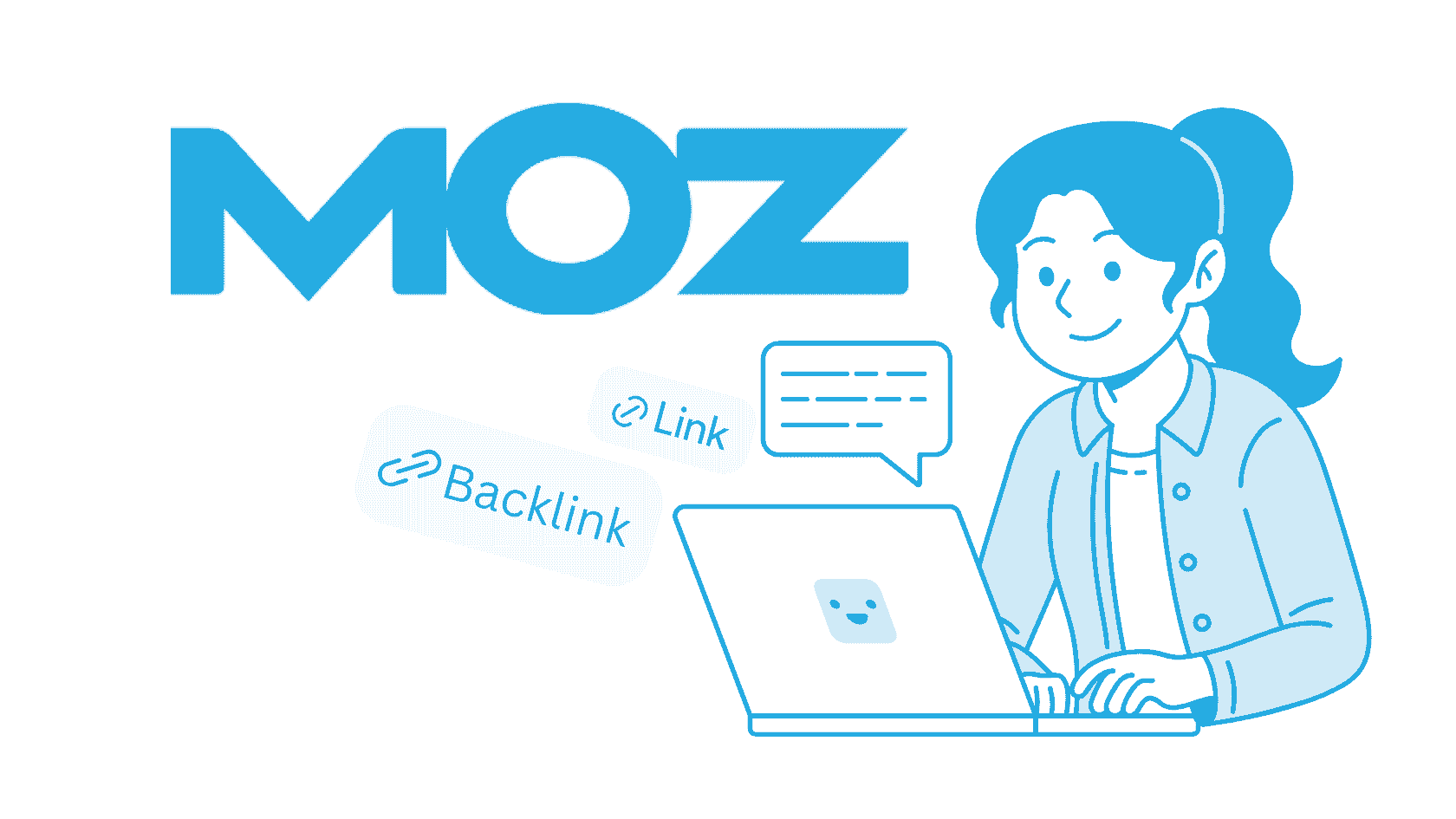
How Moz Crawls and Indexes Backlinks
Moz uses its proprietary crawler, Dotbot, to discover and index backlinks. Dotbot scans the web, identifying links that point to various websites. However, not every link gets indexed. Factors like site accessibility, the structure of the link, and even the freshness of the page can influence whether a backlink is captured or not. This process ensures that Moz’s database remains focused on quality links that contribute to a website’s authority.
The Role of Dotbot in Link Discovery
Dotbot plays a central role in Moz's backlink indexing. It navigates through pages, identifying and cataloging links. But here’s the catch: if a website blocks Dotbot or has technical barriers, it might prevent Dotbot from crawling those pages. This means that even if you have high-quality backlinks, they might not show up in Moz’s index if Dotbot can’t access the source.
Common Challenges in Backlink Indexing
Several issues can arise that prevent backlinks from being indexed by Moz:
- Blocked Crawlers: Some websites use robots.txt or other methods to block crawlers like Dotbot.
- Low-Quality Links: Links from spammy or low-authority sites may not be prioritized.
- Timing Delays: Moz updates its index periodically, so newly created backlinks might take time to appear.
Backlink indexing is a dynamic process, and understanding how Moz works can help you troubleshoot visibility issues effectively.
Reasons Your Backlinks May Not Appear in Moz
Backlinks from Low Authority Sites
Not all backlinks are created equal. If your links are coming from websites with low domain authority, Moz might not prioritize indexing them. Moz’s crawler, Dotbot, tends to focus on higher-quality links to ensure its database remains relevant. This doesn’t mean these links are useless—they just might not show up in Moz’s reports.
- Low-traffic sites are often overlooked.
- Spammy or irrelevant websites may be ignored.
- Links buried in poorly structured pages might not get indexed.
Issues with Website Accessibility for Crawlers
If Dotbot can’t access the page where your backlink is located, it won’t get indexed. Common accessibility issues include:
- Pages blocked by robots.txt files.
- Links hidden behind JavaScript or other scripts.
- Server errors or slow loading times.
Make sure your website and the linking site are technically sound to avoid crawling issues.
Timing and Frequency of Moz Updates
Moz doesn’t crawl the entire web every day—it’s just not feasible. If your backlink is new, it may simply be a matter of waiting for the next update cycle. On average, Moz updates its index every few weeks, but this can vary.
- New backlinks might take time to appear.
- Frequent changes to the linking page can delay indexing.
- Updates depend on Dotbot’s crawling schedule.
By addressing these factors, you can improve the chances of your backlinks being recognized in Moz’s database. For more insights on managing backlink visibility, check out this article about do-follow backlinks.
How to Ensure Your Backlinks Are Indexed by Moz
Optimizing Your Website for Crawlers
If Moz's crawler, Dotbot, can't access your site, your backlinks won't get indexed. Start by ensuring your website is free of technical issues like broken links or slow-loading pages. A clean, crawlable site is key to getting your backlinks noticed.
Here are a few steps you can take:
- Create and upload a sitemap to make it easier for crawlers to navigate your site.
- Fix robots.txt files that might block Dotbot from accessing critical areas.
- Resolve any crawl errors identified in tools like Google Search Console.
Submitting Your Website to Moz for Crawling
Sometimes, Moz might miss your backlinks, especially if they’re on low-traffic pages. To address this, you can manually submit your website to Moz for crawling. While this doesn’t guarantee instant indexing, it can help prioritize your site in their queue.
Monitoring Backlink Performance Regularly
Track your backlinks to identify which ones are indexed and which are missing. Tools like Moz Pro can help with this. Set a schedule to review your backlink data monthly or quarterly so you can spot trends and address issues early.
Regular checks on your site’s backlinks can save you from losing valuable link equity.
By taking these steps, you improve your chances of having Moz recognize and index your backlinks effectively. For additional support, consider submitting an updated sitemap to ensure proper indexing and resolve any technical SEO issues.
Common Misconceptions About Moz Backlink Data

Expecting Instant Backlink Updates
One of the biggest misunderstandings about Moz is the timing of its backlink updates. Unlike Google Search Console, Moz doesn’t update its backlink index in real-time. It takes time for Moz's crawler, Dotbot, to discover, analyze, and index new links. This delay can leave users feeling like their recent efforts to build backlinks aren’t being recognized. It's important to remember that Moz operates on its own schedule, and updates may not align perfectly with your expectations.
Confusing Domain Authority with Backlink Indexing
Another common mix-up is thinking that a high Domain Authority (DA) score means Moz has indexed all your backlinks. DA is a predictive metric for ranking potential, not a reflection of every link pointing to your site. Even if your site has a strong DA, some backlinks might not be indexed yet due to accessibility issues or other factors. Always separate these two concepts when analyzing your site’s performance.
Overlooking the Impact of No-Follow Links
No-follow links often get ignored when discussing Moz’s backlink data. Moz does track no-follow links, but they don’t carry the same weight as do-follow links in terms of SEO value. This can lead to confusion when users see a discrepancy between the total number of backlinks and the links contributing to their DA or rankings. Understanding the role of no-follow links helps set realistic expectations for your backlink strategy.
Misunderstanding how Moz processes and displays backlink data can lead to frustration. Take the time to understand its methodology and limitations to make the most of this powerful tool.
| Misconception | Reality |
|---|---|
| Backlinks update instantly | Moz’s updates are periodic and not real-time. |
| High DA means all links are indexed | DA is a predictive metric, not a comprehensive backlink index. |
| No-follow links are ignored | Moz tracks them but they don’t carry the same SEO weight as do-follow. |
For a deeper understanding of backlinks and their role in SEO, focus on backlinks, which remain a cornerstone of search engine optimization, despite common misconceptions.
Troubleshooting Backlink Visibility Issues
Checking for Technical Errors on Your Website
Sometimes, the problem lies within your own website. Technical issues can prevent Moz from properly crawling and indexing your backlinks. Here are a few things to review:
- Robots.txt File: Make sure it isn’t blocking important pages or links.
- Broken Links: Check for any broken links that could confuse crawlers.
- Server Errors: Ensure your server isn’t returning errors like 404 or 500 for critical pages.
Regularly auditing your site for these issues can save you a lot of headaches later.
Verifying Backlink Placement and Context
Not all backlinks are created equal. Moz may have trouble indexing links that:
- Are buried deep within pages with low visibility.
- Appear in sections like footers or sidebars, which carry less weight.
- Come from pages with weak or irrelevant content.
To improve your chances, focus on obtaining backlinks that are prominently placed and surrounded by meaningful, high-quality content.
Using Moz Support for Further Assistance
If you’ve tried everything and your backlinks still aren’t showing, don’t hesitate to reach out to Moz Support. Provide them with specific details, such as:
- The URLs of the missing backlinks.
- The source websites where these links are located.
- Any troubleshooting steps you’ve already taken.
Moz’s support team is there to help, and they may be able to identify issues you’ve overlooked.
By addressing these areas, you can improve your backlink visibility and strengthen your overall SEO performance.
Best Practices for Building Moz-Friendly Backlinks
Focusing on High-Quality Content
Creating standout content is one of the best ways to attract backlinks naturally. High-quality, unique content can serve as a magnet for links, as other sites are likely to reference and share it. Focus on writing articles, guides, or producing videos that answer common questions or solve specific problems in your niche. When your content provides value, backlinks often follow without much extra effort.
Building Relationships with High Authority Sites
Networking with reputable sites in your industry is key to earning quality backlinks. Here are some tips to build those relationships:
- Reach out to site owners with personalized emails, expressing genuine interest in their content.
- Offer to collaborate on guest posts, interviews, or other joint projects.
- Share their content on your own channels and engage with them on social media to build rapport.
When these relationships are authentic, they can lead to backlinks that significantly enhance your site's credibility.
Avoiding Black Hat SEO Techniques
Steer clear of shady practices like buying links or using Private Blog Networks (PBNs). These shortcuts may seem tempting but can harm your site's reputation in the long run. Instead, focus on earning links through legitimate means, like publishing original research or case studies. These methods not only keep you in Google’s good graces but also ensure your backlink profile remains strong and trustworthy.
Remember, quality always beats quantity when it comes to backlinks. A few links from high-authority sites are far more impactful than dozens from low-quality sources.
Tools and Resources to Improve Backlink Indexing
Using Moz Pro for Comprehensive Analysis
Moz Pro is like your Swiss Army knife for SEO. It offers tools to dig deep into your backlink profile, showing you which links are working and which ones might be falling short. One of its standout features is the Link Explorer, which helps you track your backlinks, analyze their quality, and even discover new opportunities. If your backlinks aren’t showing up, Moz Pro can help you figure out why.
Leveraging Third-Party SEO Tools
Sometimes, Moz alone isn’t enough. Tools like Ahrefs and SEMrush can fill in the gaps. These platforms provide additional insights into your backlink profile and let you compare your links with competitors. For instance:
| Tool | Key Feature |
|---|---|
| Ahrefs | Backlink gap analysis |
| SEMrush | Toxic link identification |
| Ubersuggest | Keyword and backlink tracking |
By combining Moz with these tools, you’ll get a more rounded view of your backlink health.
Staying Updated with Moz's Guidelines
Moz updates its algorithms and guidelines periodically. Staying informed about these changes can save you a lot of headaches. Check their updates and blogs regularly to make sure your backlinks are in sync with their latest standards. This proactive approach can help you avoid issues with indexing down the line.
Don’t underestimate the power of using multiple tools and keeping up-to-date with guidelines. It’s the small, consistent efforts that often lead to the best results.
If you’re serious about improving your backlink game, combining Moz Pro with other tools and staying informed is the way to go. For more on effective backlink strategies, check out effective backlink analysis techniques.
Wrapping It Up
So, if your Moz backlinks aren’t showing, don’t panic. It could be a delay in crawling, issues with the linking site, or even something on your end. Take some time to troubleshoot—check if the links are live, make sure they’re not nofollow, and see if the pages are accessible to crawlers. If all else fails, reach out to Moz support or give it some time. Backlink tracking isn’t always instant, but with a little patience and effort, you’ll likely see those links pop up soon enough.
Frequently Asked Questions
Why doesn’t Moz show all my backlinks?
Moz may not display all your backlinks due to factors like low authority of the linking site, issues with website accessibility, or delays in their crawling updates.
How often does Moz update its backlink database?
Moz updates its backlink database periodically, but the exact timing can vary. It’s not an instant process and may take some time for new backlinks to appear.
What is Dotbot and how does it affect backlink indexing?
Dotbot is Moz’s web crawler that scans the internet to find and index backlinks. If it can’t access a page, it won’t index the backlinks on that page.
Can I manually submit my website to Moz for crawling?
Yes, you can submit your website to Moz for crawling to ensure that their crawler, Dotbot, can discover and index your backlinks.
Do no-follow links appear in Moz’s backlink data?
No-follow links may not contribute to domain authority but are still included in Moz's backlink data for a comprehensive view of your link profile.
What can I do if my backlinks are still not showing in Moz?
Check for technical issues on your site, verify the quality and placement of the backlinks, and consider reaching out to Moz support for further assistance.
