How to Track Backlinks Pointing to Your Site's Images
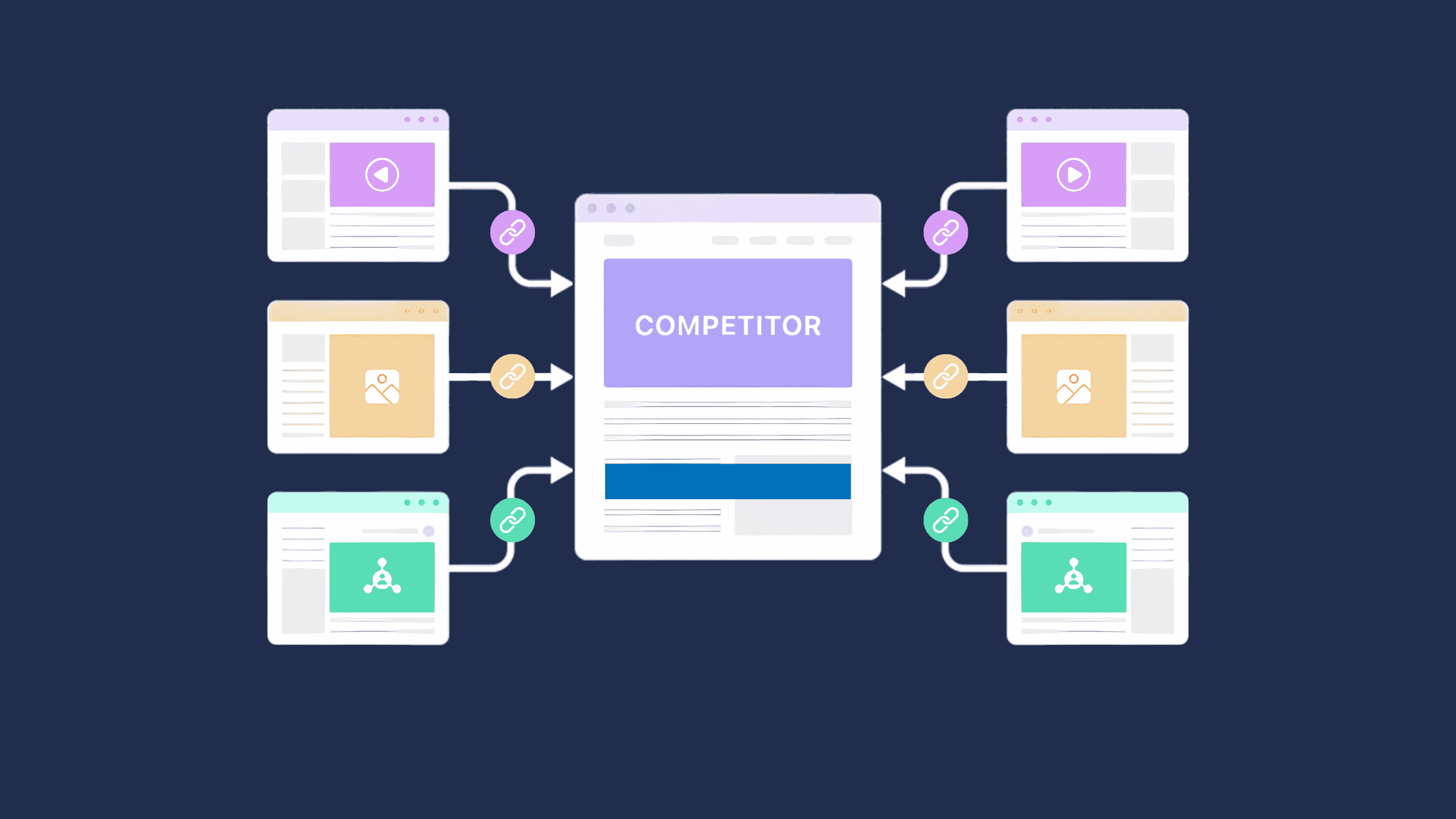
Understanding Backlinks and Their Importance

What Are Backlinks?
Okay, so let's talk backlinks. Think of them as votes of confidence from other websites. When another site links to yours, it's basically saying, "Hey, this is a good resource!" These links are super important for SEO, but it's not just about quantity. You want quality links from reputable sites. It's like getting a recommendation from a respected expert versus a random person on the street. The former carries a lot more weight. To analyze your website's backlinks, you need to understand what they are and how they work.
Why Backlinks Matter for Images
Now, why should you care about backlinks pointing to your images? Well, images are a big part of your website's content. When people link directly to your images, it can drive traffic and boost your site's authority. Plus, it helps search engines understand what your images are about. Think of it this way: if someone uses your image and links back to it, they're giving you credit and acknowledging your content's value. This can lead to increased visibility and better search rankings. It's all about getting that recognition for your visual content.
Types of Backlinks
There are different kinds of backlinks, and they're not all created equal. Here's a quick rundown:
- Editorial Backlinks: These are the gold standard. They happen when someone links to your image because they genuinely find it useful or relevant to their content. These are earned, not bought or traded.
- Guest Blogging Backlinks: If you write a guest post for another website and include your image with a link back to your site, that's a guest blogging backlink. It's a good way to get your content in front of a new audience.
- Social Media Backlinks: While these might not carry as much weight as editorial links, they can still drive traffic and increase visibility. Sharing your images on social media platforms can lead to people linking back to your site.
Backlinks are a key component of off-page SEO. They help build your website's trust and authority, which can lead to better search engine rankings and more organic traffic. It's important to focus on acquiring high-quality backlinks from relevant sources to maximize their impact.
Tools to Check Backlinks Pointing to Image
Finding out who's linking to your images is super important. It helps you understand how your visual content is being used and shared online. Luckily, there are some pretty good tools out there that can make this process way easier. Let's take a look at a few.
Using Google Search Console
Google Search Console is a free tool that gives you a ton of info about your website's performance in Google Search. One of its most useful features is the ability to see which sites are linking back to yours.
To find image backlinks, you'll need to:
- Log into your Google Search Console account.
- Go to the "Links" section.
- Look for the "External Links" report.
- Filter by the specific image URL or the page where the image is embedded.
This will show you a list of domains that have backlinks to your images. It's a great starting point for understanding your image backlink profile. You can also use it to analyze your site's performance on Bing Search.
Exploring Ahrefs for Image Backlinks
Ahrefs is a powerful SEO tool that offers a comprehensive backlink analysis feature. It's not free, but the insights it provides can be well worth the investment. Ahrefs is great for backlink analysis.
With Ahrefs, you can:
- Enter your domain into the Site Explorer.
- Go to the "Backlinks" section.
- Use the filter to search for backlinks pointing to specific image URLs.
Ahrefs provides detailed information about each backlink, including the domain authority of the linking site, the anchor text used, and whether the link is dofollow or nofollow. This helps you assess the quality and value of your image backlinks. You can also use Ahrefs to identify broken links on high-authority sites.
Leveraging SEMrush for Backlink Analysis
SEMrush is another popular SEO tool that offers robust backlink analysis capabilities. Like Ahrefs, it's a paid tool, but it provides a wealth of data to help you understand your backlink profile.
Here's how you can use SEMrush to check image backlinks:
- Enter your domain into the Backlink Analytics tool.
- Go to the "Referring Domains" or "Referring Pages" report.
- Filter by the specific image URL or the page where the image is embedded.
SEMrush offers a range of metrics, including domain authority, trust score, and the number of backlinks from each domain. This helps you identify high-quality backlinks and potential link-building opportunities. SEMrush also has a Keyword Research tool, which allows you to see the search volumes for any seed keyword or phrase and receive suggestions for additional keywords.
| Tool | Features . | Tool | Features and other SEO factors. By understanding the types of backlinks and their impact, you can better assess your current strategy and make informed decisions about your link-building efforts.
Analyzing Backlink Quality for Images
It's not enough to just have backlinks; you need to make sure they're good ones. Think of it like this: would you rather have one recommendation from a trusted expert or ten from random people you've never met? Same goes for backlinks. Let's break down how to tell the difference.
Identifying High-Quality Backlinks
So, what makes a backlink "high-quality"? A few things. First, relevance. Does the site linking to your image actually have something to do with your image's topic? A link from a photography blog to your landscape photo is great. A link from a plumbing supply website? Not so much. Also, look at the site itself. Is it a reputable source? Does it have a good reputation? You want to be associated with sites that are seen as trustworthy. Think of it as contextual links for your images.
Assessing Domain Authority
Domain Authority (DA) is a metric that tries to predict how well a website will rank on search engines. It's scored on a scale of 0 to 100, with higher scores being better. Generally, a higher DA means a more valuable backlink. You can use tools like Moz's Link Explorer or Ahrefs to check a site's DA. Keep in mind that DA is just one factor, but it's a good starting point. Here's a quick guide:
| DA Range | Quality Indication |
|---|---|
| 0-30 | Low |
| 31-50 | Medium |
| 51-70 | Good |
| 71-100 | Excellent |
Understanding Contextual Relevance
Context is king! A backlink is way more valuable if it's naturally placed within relevant content. If someone's writing an article about the best hiking trails and uses your image of a specific trail, that's a great, relevant backlink. If your image is just randomly stuck on a page with no explanation, it's not nearly as helpful. Search engines are smart; they can tell if a link is there to genuinely add value or if it's just there for the sake of having a link. Make sure you are creating shareable visual content to increase the chances of getting good backlinks.
It's important to remember that backlink quality is more important than quantity. A few high-quality backlinks can do more for your image's visibility than hundreds of low-quality ones. Focus on earning links from reputable, relevant sources, and you'll be in good shape.
Strategies to Acquire Backlinks for Images
Creating Shareable Visual Content
Let's be real, nobody links to boring stuff. If you want backlinks to your images, you need to make them worth linking to. That means creating visuals that are informative, engaging, and unique. Think infographics, original charts, or even just really high-quality photographs.
- Make sure your images are properly optimized for search. Use descriptive file names and alt text.
- Consider adding your logo or website URL subtly to the image. This helps with attribution if someone uses it without linking.
- Keep an eye on what's trending in your niche and create visuals that tap into those topics.
Creating something truly original is key. Don't just rehash what everyone else is doing. Find a unique angle or present information in a new and interesting way. This will make your images stand out and more likely to be shared and linked to.
Engaging in Guest Blogging
Guest blogging isn't just for text content; it's a great way to get your images out there too. When you write a guest post, offer to include relevant images that you own. This gives you a chance to get a backlink to your site and showcase your visual content to a new audience. Look for high domain authority backlinks to maximize the impact.
- Research blogs in your niche that accept guest posts and have a relevant audience.
- Pitch topics that allow you to naturally incorporate your images.
- Always follow the blog's guidelines for image submissions and attribution.
Utilizing Social Media for Image Promotion
Social media is your friend. Share your images on platforms like Pinterest, Instagram, and Twitter. Use relevant hashtags to reach a wider audience. The more people see your images, the more likely they are to be shared and potentially linked to from other websites.
- Use eye-catching captions and descriptions to encourage engagement.
- Run contests or giveaways that involve sharing your images.
- Engage with people who comment on or share your images. This helps build relationships and increase the chances of them linking back to your site.
Monitoring Backlink Performance Over Time

It's not enough to just get backlinks; you need to keep an eye on how they're doing. Are they still active? Are they sending traffic? Are they still helping your SEO? This is where monitoring backlink performance comes in. It's about making sure your efforts are paying off and adjusting your strategy when things aren't working as expected.
Setting Up Regular Backlink Audits
Think of backlink audits as check-ups for your website's link profile. You need to schedule these regularly – maybe monthly or quarterly – to catch any issues early. Here's what to do:
- Use a backlink checker tool: Tools like Ahrefs or SEMrush can help you find all the backlinks pointing to your images. Backlink Monitor is another great option.
- Check for broken links: Make sure the backlinks are still active and pointing to the correct image URLs. Broken links are a waste of potential traffic and SEO value.
- Assess link quality: Look at the domain authority and relevance of the linking sites. Low-quality or spammy links can hurt your rankings.
Regular audits help you identify and address any problems with your backlinks, ensuring they continue to benefit your website.
Using Analytics to Track Image Traffic
Google Analytics is your friend here. It can show you how much traffic your images are getting and where that traffic is coming from. This helps you understand which backlinks are actually driving visitors to your site.
- Set up goals: Define what you want visitors to do when they land on your site from an image backlink (e.g., sign up for a newsletter, make a purchase).
- Track conversions: See if the traffic from your image backlinks is actually leading to conversions. If not, you might need to re-evaluate your strategy.
- Analyze user behavior: Look at how long visitors stay on your site, what pages they visit, and whether they bounce. This can give you insights into the quality of the traffic.
Adjusting Strategies Based on Performance
Monitoring backlink performance isn't just about collecting data; it's about using that data to make informed decisions. If a particular strategy isn't working, don't be afraid to change it up.
- Refine your content: If your images aren't attracting backlinks, maybe they need to be more visually appealing or informative. Consider creating more shareable visual content.
- Target different sites: If you're not getting the results you want from your current backlink sources, try reaching out to other websites or blogs.
- Experiment with different anchor text: See if using different anchor text improves your click-through rates and traffic. Remember to keep it natural and relevant.
Here's an example of how you might track performance:
| Backlink Source | Page Views/Month | Conversion Rate | Domain Authority |
|---|---|---|---|
| Example.com | 500 | 2% | 60 |
| AnotherSite.net | 200 | 1% | 40 |
| BlogPost.org | 1000 | 3% | 70 |
Common Mistakes When Tracking Image Backlinks
It's easy to make missteps when you're trying to keep tabs on where your images are being linked to. Here are some common pitfalls to avoid:
Neglecting to Monitor Regularly
One of the biggest mistakes is not consistently checking your image backlinks. Think of it like this: if you only check once in a blue moon, you're missing out on a ton of potentially useful data. Backlinks can appear and disappear, so regular monitoring is key. Set up a schedule – weekly or monthly – to review your backlink profile. This helps you catch any issues early and capitalize on new opportunities.
Ignoring Low-Quality Backlinks
Not all backlinks are created equal. A link from a spammy or irrelevant site can actually hurt your SEO. It's tempting to think that any backlink is a good backlink, but that's simply not true. You need to actively identify and disavow low-quality backlinks. This tells search engines that you don't want to be associated with those sites. Think of it as cleaning up your digital neighborhood. You want to be surrounded by reputable sites, not the digital equivalent of a run-down block. You can use tools to assess the quality of linking sites, looking at factors like domain authority and spam score. Remember, quality over quantity is the name of the game when it comes to image backlinks.
Failing to Update Content
Images, like any other type of content, can become outdated. If you're using old or irrelevant images, you might miss out on potential backlinks. Regularly update your images to keep them fresh and engaging. This could involve creating new visuals, optimizing existing ones, or simply ensuring that your images are still relevant to your target audience. Think of it as giving your website a visual makeover. Fresh, relevant images are more likely to attract attention and backlinks. Plus, updating your content shows that you're actively maintaining your site, which can improve your overall SEO.
It's important to remember that tracking image backlinks is an ongoing process. It's not a one-time task that you can simply set and forget. By avoiding these common mistakes, you can ensure that you're getting the most out of your image backlink strategy.
Here's a quick checklist to avoid these mistakes:
- Set a regular monitoring schedule.
- Use tools to assess backlink quality.
- Disavow low-quality backlinks.
- Update your images regularly.
- Ensure proper attribution for your images.
Best Practices for Maintaining Image Backlinks
Ensuring Proper Attribution
It's easy to forget about attribution, but it's super important. Always make sure your images are correctly attributed when others use them. This not only respects copyright but also ensures you get the backlink credit you deserve. Think of it as good internet citizenship. If you find someone using your image without attribution, politely reach out and request they add a link back to your site. You can even provide the HTML code for easy implementation. This helps maintain the integrity of your backlink profile and encourages others to properly credit your work.
Updating Outdated Images
Images, like any other content, can become outdated. Maybe the product in your image is no longer available, or the data visualization is based on old information. Regularly review your images and update them to reflect current information. This not only keeps your content fresh but also gives you a reason to reach out to sites linking to the old image and ask them to update the link to the new version. This proactive approach helps maintain the relevance and value of your backlinks. Consider creating new versions of popular images and promoting them to sites that have linked to the older versions. This can be a great way to refresh your Web 2.0 backlinks.
Engaging with Linking Sites
Don't just sit back and wait after someone links to your image. Engage with the site that's linking to you. Leave a thoughtful comment on their post, share their content on social media, or even reach out to them directly to thank them for using your image. Building relationships with these sites can lead to future collaborations and even more backlinks. It's all about creating a community and fostering connections. Think of it as networking for your images. By actively engaging, you increase the likelihood of maintaining those backlinks and potentially gaining new ones.
Maintaining image backlinks isn't a one-time task; it's an ongoing process. Regularly check your backlinks, update your images, and engage with linking sites to ensure your backlink profile remains strong and effective. This consistent effort will pay off in the long run, improving your site's SEO and driving more traffic to your images.
Wrapping It Up
In summary, tracking backlinks to your site's images is a smart move for boosting your online presence. It helps you see who’s linking to your visuals and how they’re being used. By keeping an eye on these links, you can spot opportunities to improve your content and maybe even reach out for more backlinks. Remember, it’s all about building relationships and creating great content that others want to share. So, take the time to monitor those backlinks, and you’ll likely see a positive impact on your site’s visibility and traffic.
Frequently Asked Questions
What are backlinks and why are they important for images?
Backlinks are links from other websites that lead to your site. They are important for images because they help improve your site's visibility and can drive more traffic to your images.
How can I find backlinks pointing to my images?
You can use tools like Google Search Console, Ahrefs, or SEMrush to check which websites are linking to your images.
What makes a backlink high-quality?
A high-quality backlink comes from a reputable website and is relevant to your content. It should also come from a site with good domain authority.
What are some strategies to get more backlinks for my images?
You can create shareable visual content, write guest blog posts, and promote your images on social media to attract more backlinks.
How often should I check my image backlinks?
It's a good idea to check your backlinks regularly, at least once a month, to monitor their performance and ensure they are still active.
What mistakes should I avoid when tracking image backlinks?
Avoid neglecting to monitor your backlinks, ignoring low-quality links, and failing to update your content regularly.
