How to Find Bad Backlinks: Real Case Studies and Actionable Tips
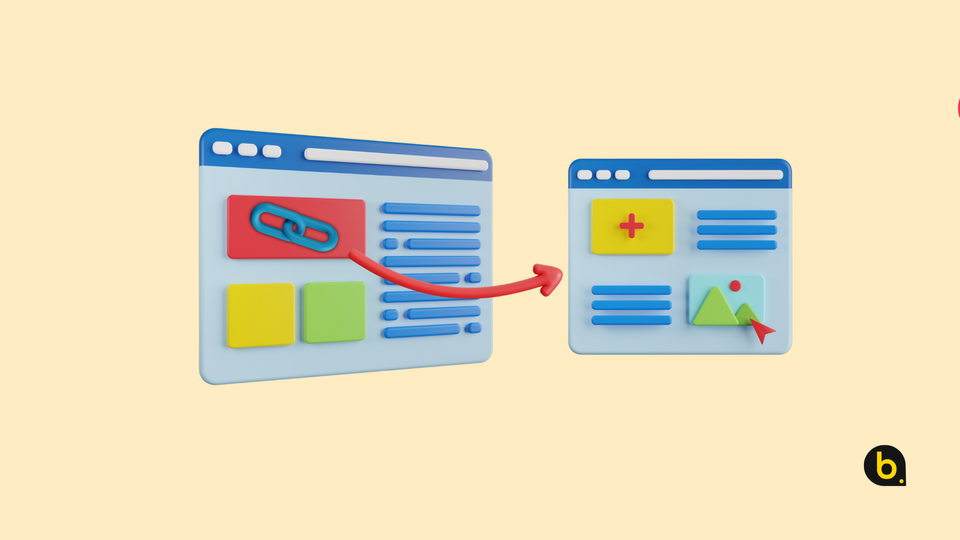
The Hidden Dangers of Toxic Backlinks: How to Identify and Manage Them
Backlinks play a critical role in the success of any SEO strategy. They act as votes of confidence, helping search engines determine a website’s authority and relevance. However, not all backlinks are beneficial. In fact, Google estimates that 60% of manual webspam actions involve manipulative link-building practices. Toxic backlinks—links from low-quality or irrelevant sources—can severely harm your website’s rankings, organic traffic, and reputation.
For example, in 2021, a leading e-commerce platform reported a 35% drop in traffic due to toxic links from spammy directories. Such issues are increasingly common, with search engines continuously refining algorithms to detect and penalize manipulative backlink practices. This blog dives into real-world examples of how toxic backlinks can derail your SEO efforts and provides actionable steps to identify, remove, and prevent them.
What Are Backlinks and Why Are They Important?
Backlinks, also known as inbound links, are hyperlinks from one website to another. These links act as recommendations that search engines use to evaluate the quality and relevance of a site. Backlinks are one of the key factors influencing SEO performance.
Types of Backlinks:
- Good Backlinks:
These come from reputable, high-authority websites relevant to your industry or niche. They add value to your SEO efforts and can improve search engine rankings.
Example: A well-known tech blog linking to your software tutorial. - Bad/ Toxic Backlinks:
These originate from low-quality or irrelevant sources. They may include spammy directories, private blog networks (PBNs), or paid links. Bad backlinks can harm your rankings.
Example: A gambling website linking to your fashion blog. - Neutral Backlinks:
These are neither harmful nor beneficial, such as no-follow links. While they don’t pass authority, they can still drive traffic.
What Are Toxic Backlinks?
Toxic backlinks are links that hurt your website’s SEO. Search engines view these links as indicators of manipulative or untrustworthy behavior. A high volume of toxic backlinks can lead to penalties or removal from search results.
Characteristics of Toxic Backlinks:
- Low-Authority Websites: Links from domains with low domain authority (DA) or poor trust ratings.
- Irrelevant Sources: Links from websites with content unrelated to your niche.
- Spammy Content: Links from pages overloaded with ads, broken links, or nonsensical content.
- Over-Optimized Anchor Text: Links that repeatedly use keyword-stuffed anchor text.
- Link Farms or PBNs: Networks created to manipulate rankings by generating backlinks artificially.
Example of a Toxic Backlink:
Consider a website that has acquired backlinks from irrelevant or low-quality sources. For instance, if a website receives links from domains associated with adult content, gambling, or other unrelated industries, these backlinks can be deemed toxic. Such links can negatively impact the website's SEO, as search engines may interpret them as attempts to manipulate rankings.
Identifying Toxic Backlinks:
To identify toxic backlinks, it's essential to analyze your website's backlink profile. Tools like Google Search Console, Ahrefs, SEMrush, and Moz can help you assess the quality of the sites linking to yours. Look for links from domains with low authority, irrelevant content, or those flagged for spammy behavior.
Managing Toxic Backlinks:
Once identified, you can take steps to mitigate the impact of toxic backlinks:
- Contact Webmasters: Reach out to the owners of the linking sites and request the removal of the backlinks.
- Disavow Links: If removal isn't possible, use Google's Disavow Tool to inform search engines to ignore these links when assessing your site.
Regular monitoring and maintenance of your backlink profile are crucial to ensure your website remains in good standing with search engines and maintains optimal SEO performance.
How Toxic Backlinks Hurt Your Website
Toxic backlinks have several negative consequences for your website’s performance. Search engines prioritize user experience, and any link that undermines this can attract penalties.
1. Search Engine Penalties:
Google’s Penguin algorithm specifically targets unnatural links. Sites with manipulative backlink profiles face ranking drops or manual actions. Manual actions involve direct penalties from search engine reviewers, often requiring significant effort to recover.
2. Lower Rankings and Traffic:
Search engines rely on backlinks to assess your site’s relevance and authority. Toxic backlinks reduce the overall quality of your profile, causing a drop in rankings. As a result, organic traffic decreases.
3. Damaged Credibility:
Toxic backlinks associate your site with low-quality or spammy content. Users may perceive your website as unreliable, damaging trust and brand reputation.
4. Wasted Crawl Budget:
Search engines allocate limited resources to crawl your website. Toxic backlinks can cause search engines to waste resources crawling irrelevant or harmful links, impacting your site’s indexing efficiency.
Case Study 1: Impact of Toxic Backlinks on Website Performance
Background: Kinsta, a managed WordPress hosting provider, experienced a negative SEO attack involving numerous spammy backlinks from low-quality sites.
Problem: The influx of toxic links threatened Kinsta's search engine rankings, potentially leading to penalties from search engines.
Solution: Kinsta utilized tools like Ahrefs to identify and disavow the harmful backlinks, successfully mitigating the attack's impact.
Outcome: By promptly addressing the issue, Kinsta protected its website from potential ranking penalties and maintained its online reputation.
Case Study 2: Client's Recovery from Manual Penalty for Unnatural Backlinks
Background: According to DMNews a client's website was hit with a manual penalty for unnatural backlinks, causing a significant drop in organic traffic.
Problem: The penalty resulted from a high number of spammy, artificial, or low-quality links pointing to the site, leading to a loss of trust with Google.
Solution: The client undertook a structured approach to lift the Google penalty, which included identifying the issue, rectifying the problematic backlinks, and rebuilding trust with Google.
Outcome: By following a systematic recovery process, the client was able to restore their website's search engine rankings and regain lost organic traffic.
How to Identify Toxic Backlinks
Identifying toxic backlinks is the first step in managing them. Regular audits of your backlink profile ensure harmful links are addressed promptly.
Tools for Backlink Analysis:
- Google Search Console: Offers a free way to view your backlinks and identify suspicious ones.
- Ahrefs, SEMrush, and Moz: Provide detailed insights into your backlink profile, including spam scores and domain authority metrics.
Key Metrics to Watch:
- Spam Score: High spam scores indicate potentially harmful links.
- Domain Authority (DA): Links from low-DA sites often signal toxicity.
- Anchor Text: Check for over-optimized or irrelevant anchor texts.
Steps for Manual Review:
- Verify if the linking site is relevant to your niche.
- Assess the quality of the linking site’s content.
- Look for patterns of low-quality or spammy websites.
How to Manage and Remove Toxic Backlinks
Once you identify toxic backlinks, you need to take action to remove or neutralize their impact. Follow these steps:
1. Contact Webmasters:
Reach out to the owners of the sites linking to you. Politely request the removal of the link, explaining why it is harmful to your site.
Sample Email Template:
Subject: Request for Link Removal
Dear [Website Owner's Name],
I hope this message finds you well. My name is [Your Name], and I manage [Your Website Name]. I noticed that your website, [Website URL], links to my site at [Your Page URL]. Unfortunately, this link negatively impacts my site’s SEO performance.
Could you kindly remove this link at your earliest convenience? I would greatly appreciate your cooperation.
Thank you for your understanding.
Best regards,
[Your Name]
Request for Link Removal
2. Use Google’s Disavow Tool:
If the webmaster does not respond, use Google’s Disavow Tool to ignore the toxic backlink. Prepare a disavow file listing the harmful domains or URLs and submit it via Google Search Console.
3. Monitor Progress:
Regularly check your backlink profile to ensure toxic links are removed or disavowed. Use SEO tools to track the impact on rankings and traffic.
Building a Healthy Backlink Strategy
Preventing toxic backlinks requires a proactive approach. Focus on building high-quality backlinks and avoiding harmful practices.
1. Prioritize Quality Over Quantity:
Avoid acquiring backlinks in bulk. Instead, aim for a smaller number of high-quality links from trusted sources.
Example:
Instead of paying for 1,000 backlinks from unknown sites, secure a guest post opportunity on a well-known blog in your niche.
2. Diversify Your Backlink Sources:
Build relationships with a variety of websites. Ensure your backlinks come from multiple domains rather than relying on one or two sources.
3. Create Link-Worthy Content:
Publish high-quality content that naturally attracts backlinks. Examples include how-to guides, infographics, case studies, and original research.
4. Conduct Regular Audits:
Schedule periodic backlink audits to identify and address new toxic links. Use SEO tools to automate parts of this process.
Supplementary FAQs
Q: How often should I check my backlink profile?
A: Review your backlinks quarterly or whenever you notice unusual drops in traffic or rankings.
Q: Can disavowing too many links harm my SEO?
A: Disavowing unnecessary links can reduce your overall backlink profile’s strength. Only disavow links that are confirmed to be toxic.
Q: Are no-follow links harmful?
A: No-follow links do not pass authority but are not inherently harmful. They can drive traffic and diversify your link profile.
Conclusion
Toxic backlinks can severely harm your website’s SEO and credibility. Regular audits, proactive removal, and a strong backlink strategy are essential to maintaining a healthy online presence. Start by analyzing and monitor your backlink profile today and take action to safeguard your site’s performance.
