How to Disavow Backlinks in Ahrefs & Improve Your SEO Health
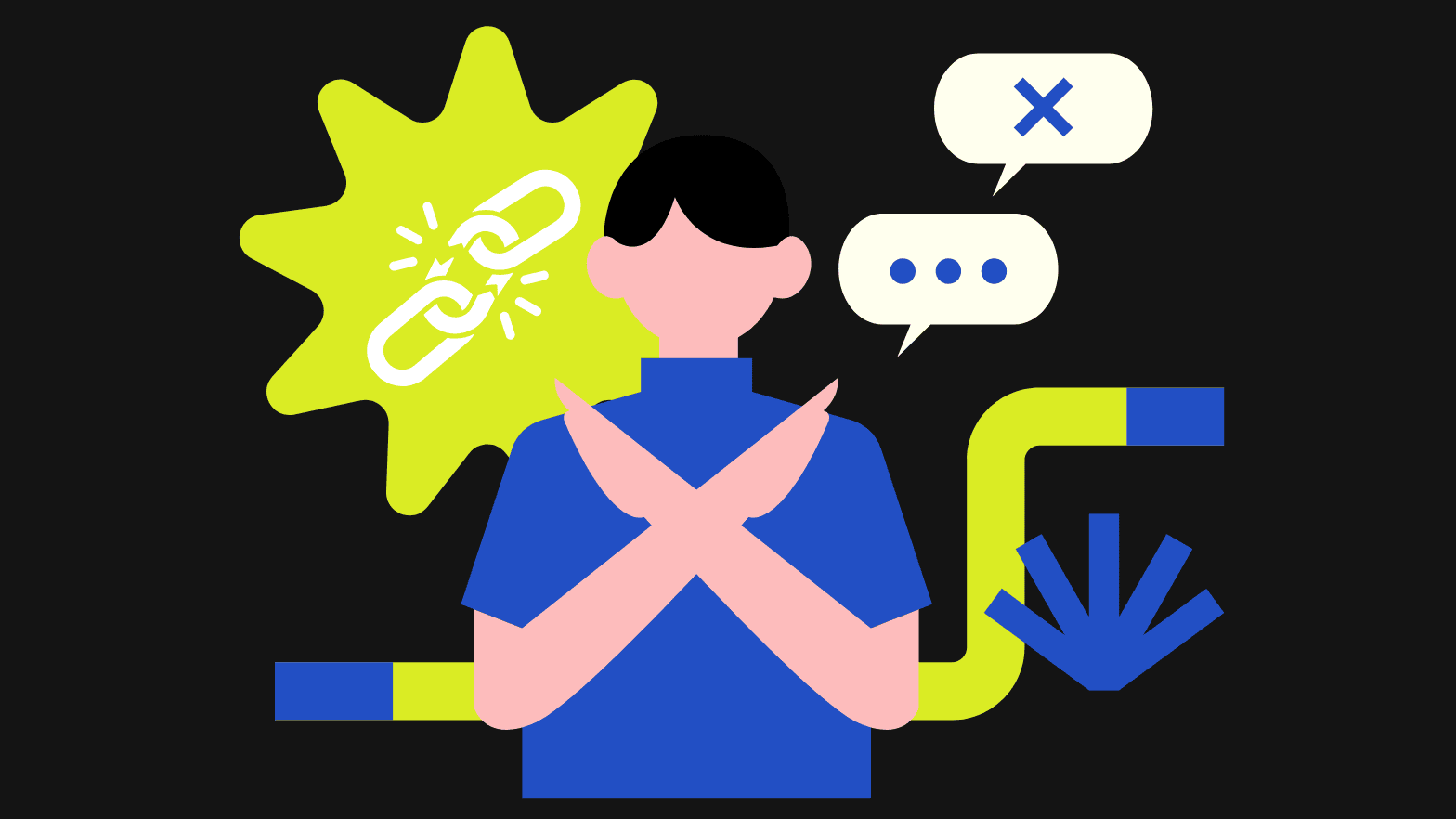
Why Toxic Backlinks Harm Your SEO
Backlinks are like votes of confidence for your website, but not all votes are good. Toxic backlinks—those from spammy, irrelevant, or low-quality sites—can harm your SEO by signaling to Google that your site is connected to shady practices. This can lead to penalties or a drop in rankings, which no one wants.
Here’s how toxic backlinks can hurt:
- They dilute the overall quality of your backlink profile.
- Google may associate your site with spammy or unethical behavior.
- In extreme cases, they could trigger manual penalties, impacting your visibility.
Identifying Spammy Links in Ahrefs
Ahrefs is a powerful tool for spotting harmful links. But how do you pinpoint the bad ones? Start by:
- Checking your "Referring Domains" report for sites with low Domain Ratings.
- Looking for anchor texts that seem unnatural or overly optimized.
- Reviewing links from unrelated or suspicious niches.
Ahrefs also lets you filter by "dofollow" links, so you can focus on those that pass SEO value. Use this to your advantage when auditing your backlink profile.
The Role of Google’s Disavow Tool
Once you’ve identified harmful links, the next step is using Google’s Disavow Tool. This tool tells Google to ignore specific backlinks when assessing your site. The Disavow Tool is particularly useful if you’ve been hit with a manual action or notice a sudden influx of spammy links.
But remember:
Google advises that most sites don’t need to use the Disavow Tool unless they’re dealing with severe issues. Overusing it can even backfire, so proceed cautiously.
By combining Ahrefs’ insights with Google’s tool, you can clean up your backlink profile and protect your SEO health.
Step-by-Step Guide to Disavowing Backlinks in Ahrefs
Accessing Your Backlink Profile in Ahrefs
To start, log in to Ahrefs and head to Site Explorer. Enter your domain name and hit search. This tool will pull up your entire backlink profile, giving you a clear view of all the links pointing to your site. If you’re serious about cleaning up your backlinks, this is where the process begins.
Filtering and Sorting Links for Disavowal
Once your backlink profile is loaded, navigate to the Backlinks section on the left-hand side. Use filters to narrow down results. For example:
- Select "Dofollow" links to focus on links that pass authority.
- Sort by Domain Rating (DR) to bring the weakest, potentially harmful links to the top.
- Use the "Exclude Best Links" option to avoid good-quality links.
This filtering process helps you zero in on the questionable links that may be hurting your SEO.
Exporting and Preparing Your Disavow File
After identifying harmful links, export the list in CSV format. Open the file and create a text document listing all the domains or URLs you want to disavow. Format it like this:
# Example of a disavow file
# Disavowing specific URLs
http://spammywebsite.com/badlink
# Disavowing entire domains
Domain:spammywebsite.com
Make sure your file is accurate to avoid mistakenly disavowing good links. Once done, upload the file to Google’s Disavow Tool to complete the process.
Disavowing backlinks isn’t just about removing bad links; it’s about protecting your site’s reputation and search engine rankings.
Best Practices for Using the Disavow Tool Effectively

When to Use the Disavow Tool
Knowing when to use the disavow tool is half the battle. It’s not for everyday use—only for situations where harmful backlinks are genuinely hurting your site. Some key scenarios include:
- A sudden spike in low-quality backlinks, especially if it coincides with a drop in rankings.
- If your site has received a manual penalty from Google.
- When you know (or suspect) past link-building efforts involved paid or spammy links.
For borderline cases, it’s better to analyze the situation thoroughly before acting. Disavowing links unnecessarily can do more harm than good.
Avoiding Common Mistakes in Disavowal
Disavowing links improperly can backfire. Here are some common pitfalls to avoid:
- Disavowing links that aren’t harmful: Not every low-quality backlink is bad. Some could still be contributing positively to your SEO.
- Ignoring Google’s guidelines: Always format your disavow file correctly. A poorly prepared file won’t work and may even confuse Google.
- Overusing the tool: Treat it as a last resort, not a routine maintenance tool.
Monitoring Results After Disavowing
After submitting your disavow file, keep an eye on your site’s performance. Here’s what you should do:
- Check your rankings and organic traffic over the next few weeks.
- Use tools like Ahrefs to monitor changes in your backlink profile.
- Be patient—improvements might take time, but if issues persist, revisit your disavow strategy.
Taking a careful, measured approach to disavowing backlinks can help protect your site’s SEO while avoiding unnecessary risks.
How to Identify Harmful Backlinks in Ahrefs
Using Ahrefs’ Best Links Filter
Ahrefs makes it simple to pinpoint questionable backlinks with its Best Links filter. This feature helps you focus on the most impactful links to your site, whether they’re good or bad. To use it:
- Open Ahrefs’ Site Explorer and input your domain.
- Navigate to the Backlink profile section, then click on "Best Links."
- Adjust the filter to exclude any links you want to ignore, such as nofollow or high DR links.
By narrowing down the list, you can focus on backlinks that might actually harm your site’s performance.
Spotting Low-Quality Domains
Not all backlinks are created equal. Some come from spammy or low-quality domains that can drag your SEO down. Look out for:
- Domains with very low Domain Rating (DR).
- Websites that appear to have no real content or purpose.
- Links from unrelated or irrelevant niches.
Pro tip: If a site looks like it exists solely to build backlinks, it’s probably not a link you want.
Flagging Questionable Links for Review
Once you’ve filtered and identified potentially harmful backlinks, it’s time to flag them for further review. Use these steps:
- Create a separate list of links that seem suspicious.
- Check the anchor text for unnatural or overly commercial terms.
- Manually visit the linking sites to confirm their quality.
Taking the time to review backlinks manually ensures you don’t accidentally disavow links that might actually be helping your site.
For a more in-depth analysis of your backlink profile, tools like Ahrefs' Site Explorer can provide insights into how your links compare to competitors, helping you make informed decisions.
Integrating Ahrefs with Google’s Disavow Tool

Uploading Your Disavow File to Google
To upload your disavow file to Google, you’ll first need to prepare it. If you’ve already flagged harmful links in Ahrefs, the tool simplifies the process by allowing you to export your list in the correct format. Here’s how:
- Open Ahrefs and navigate to the "Disavow links" section for your website.
- Select the flagged links and export them as a .txt file, ensuring it’s formatted for Google’s Disavow Tool.
- Log in to Google Search Console (GSC), access the Disavow Links Tool, and upload the file.
Pro Tip: Always download any existing disavow file from GSC before uploading a new one. This ensures you don’t overwrite previous entries.
Syncing Data Between Ahrefs and Google
Keeping your backlink data consistent across platforms is essential for accurate analysis. After submitting your disavow file to Google, you can upload the same file back into Ahrefs. This step:
- Ensures Ahrefs reflects your latest disavow actions.
- Helps streamline future disavowal processes by maintaining an updated record.
- Provides cleaner and more actionable backlink data within Ahrefs.
Ensuring Accurate Backlink Analysis
Monitoring the results of your disavow actions is critical. After uploading your file, it may take weeks for Google to recrawl and process the flagged links. In the meantime:
- Annotate the disavow upload date in your analytics tool to track changes.
- Regularly check your backlink profile in Ahrefs for updates.
- Reassess flagged links periodically to ensure no valuable links were mistakenly disavowed.
Disavowing backlinks isn’t just about removing harmful links—it’s about maintaining a healthy and trustworthy link profile over time.
The Impact of Disavowing Backlinks on SEO Health
How Disavowal Improves Domain Authority
Getting rid of harmful backlinks can help your site’s reputation. When you disavow spammy or irrelevant links, it tells Google that you’re serious about maintaining a clean link profile. This can lead to better trust and higher domain authority over time. Think of it like cleaning up your yard—removing the junk makes the good stuff stand out more.
Reducing Penalties from Spammy Links
If your site has been hit with a penalty because of bad backlinks, disavowing them can be a lifesaver. Google’s algorithms are designed to spot low-quality links, and they don’t take kindly to them. By disavowing these links, you can reduce the risk of penalties or even recover from one. Here’s what to focus on:
- Links from hacked websites
- Links from link farms or obvious spam sites
- Links that suddenly appeared in bulk (a sign of negative SEO)
Building a Stronger Backlink Profile
After disavowing, you’re left with a cleaner, healthier backlink profile. This makes it easier for Google to focus on the links that truly matter. Over time, this can lead to better rankings and more organic traffic. It’s like pruning a tree—cutting away the dead branches helps the healthy ones grow stronger.
Regularly reviewing and cleaning up your backlinks isn’t just a one-time task. It’s an ongoing process to maintain your site’s health and visibility.
Common Challenges in Disavowing Backlinks
Dealing with Gray Area Links
One of the trickiest parts of disavowing backlinks is deciding which ones to actually disavow. Not every low-quality link is harmful, and sometimes, even spammy-looking links can still contribute positively to your rankings. The gray area lies in determining whether a link is truly toxic or just appears so. For example, links from forums or directories might look suspicious but could still be relevant to your niche. Over-disavowing can hurt your SEO instead of helping it.
Understanding Google’s Guidelines
Google’s guidelines on disavowing backlinks can feel vague at best. While they caution against overusing the tool, they also suggest that it’s necessary in specific cases, like manual penalties. This leaves many SEOs second-guessing whether they’re making the right call. To make matters worse, guidelines evolve, and what worked a year ago might not be the best practice today. Staying updated is essential but can be overwhelming.
Reavowing Links When Necessary
Mistakes happen. Maybe you disavowed a link that you later realized was beneficial. Reavowing—or undoing a disavow—is possible but not straightforward. Google may take a long time to reassess the link, and even then, it might not restore its original value. This makes the process of reavowing a gamble, and it’s why many experts recommend approaching disavowal with caution in the first place.
Disavowing backlinks is not just about removing bad links. It’s a balancing act that requires careful judgment, ongoing monitoring, and a solid understanding of Google’s ever-changing rules.
Here are some tips to tackle these challenges:
- Use tools like Google's Disavow Tool only when absolutely necessary, especially if you’ve received a manual action or notice from Google.
- Regularly audit your backlink profile to stay on top of any suspicious links.
- When in doubt, consult an SEO professional to avoid making costly mistakes.
Wrapping It Up
Disavowing backlinks in Ahrefs might seem like a lot at first, but once you get the hang of it, it’s pretty straightforward. The key is to stay consistent—keep an eye on your backlink profile and address any spammy or harmful links as they pop up. Tools like Ahrefs make the process easier, but it’s still up to you to make smart decisions about what to disavow. Remember, this isn’t something you need to do every day, but it’s a good habit to check in on your links regularly. Over time, this can help keep your site’s SEO in good shape and avoid any unnecessary penalties. So, take it step by step, and don’t stress too much—it’s all part of maintaining a healthy website.
Frequently Asked Questions
What does it mean to disavow backlinks?
Disavowing backlinks means telling Google to ignore certain links pointing to your site. This is useful for links that are spammy or harmful to your SEO.
Why should I disavow harmful backlinks?
Harmful backlinks can lower your website's ranking in search engines. By disavowing them, you reduce the risk of penalties and improve your site's overall SEO health.
How can I find spammy backlinks in Ahrefs?
In Ahrefs, you can use the 'Best Links' filter and sort by Domain Rating (DR) to identify low-quality or suspicious links that might harm your site.
What is the Google Disavow Tool?
The Google Disavow Tool lets you upload a list of harmful backlinks you want Google to ignore when assessing your site's ranking.
When should I use the Disavow Tool?
You should use the Disavow Tool if you have a significant number of spammy, artificial, or low-quality links pointing to your site, and you believe they are negatively affecting your SEO.
Can disavowing backlinks improve my SEO?
Yes, disavowing harmful backlinks can help improve your site's domain authority, reduce penalties, and strengthen your backlink profile.
