How to Check the History of a Backlink
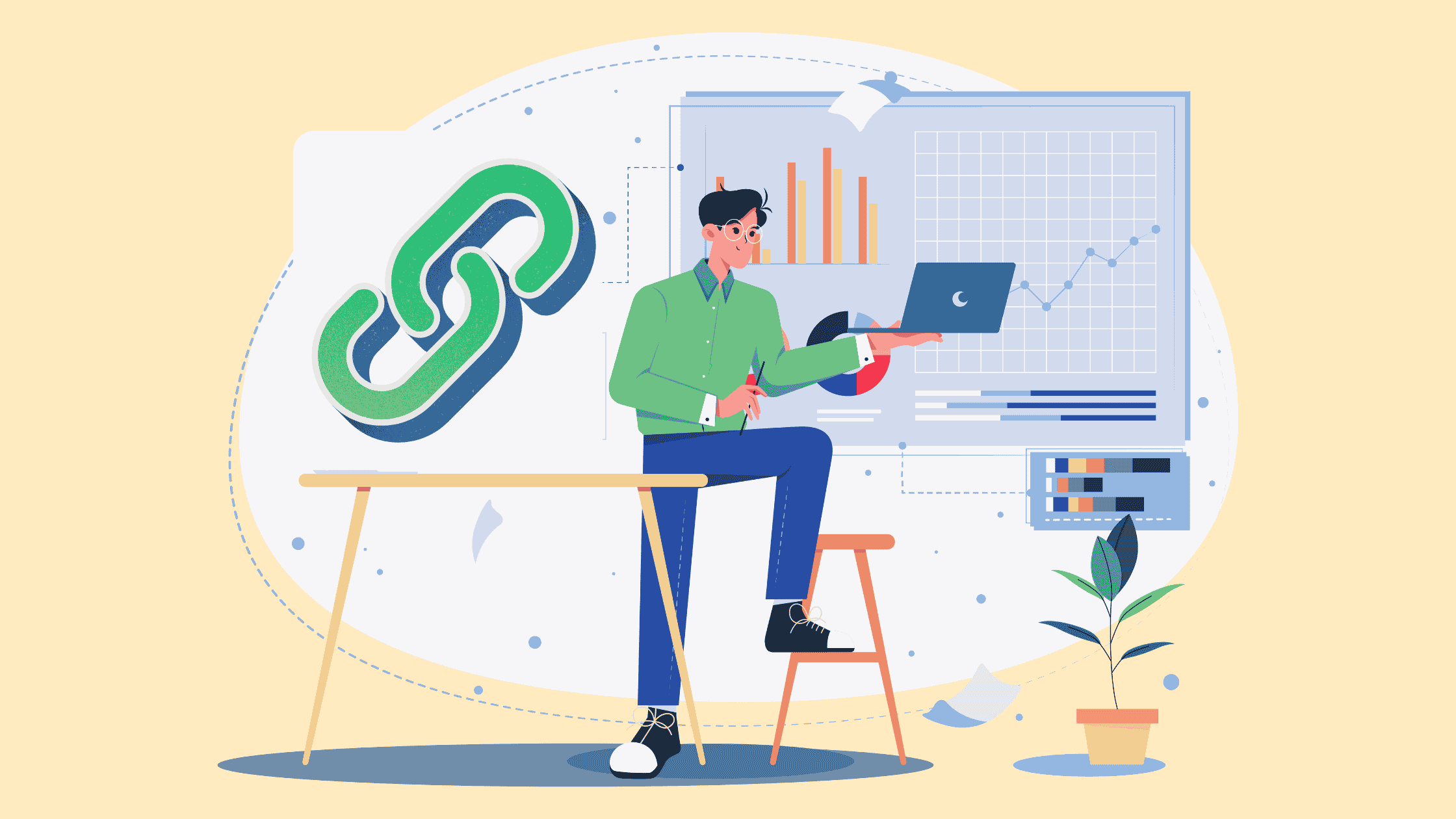
Understanding Backlink History
What Is Backlink History?
Backlink history is essentially a record of all the links pointing to your website over time. It's not just about the current links you have; it's about understanding how those links have changed, appeared, and disappeared. Think of it as the story of your website's relationships with other sites on the internet. This history includes details like when a backlink was created, when it was lost, and any changes to its attributes (like whether it's followed or nofollowed). It's like a credit report, but for your website's reputation.
Why Backlink History Matters
Why should you care about backlink history? Well, it gives you a ton of insight into your website's SEO performance. Here's why it's important:
- SEO Performance: A healthy backlink profile can boost your search engine rankings. Monitoring the history helps you see what's working and what's not.
- Identifying Issues: Sudden drops in backlinks can signal problems, like a penalty from Google or a competitor's negative SEO attack. You can use a backlink checker to identify these issues.
- Competitor Analysis: By looking at your competitors' backlink history, you can uncover their strategies and identify potential link-building opportunities.
- Tracking Progress: Backlink history allows you to track the effectiveness of your link-building campaigns over time.
Understanding your backlink history is like understanding the foundation of your website's online presence. It helps you make informed decisions about your SEO strategy and protect your website from potential harm.
Key Metrics to Consider
When you're diving into backlink history, there are a few key metrics you should pay attention to:
- Referring Domains: The number of unique domains linking to your site. More is generally better, but quality is more important than quantity.
- Total Backlinks: The total number of links pointing to your site, including multiple links from the same domain.
- Domain Authority (DA) / Domain Rating (DR): A metric that predicts how well a website will rank in search engine results pages (SERPs). Higher is better.
- Anchor Text Distribution: The variety of words and phrases used in the links pointing to your site. A natural distribution is important.
- Link Velocity: The rate at which you're gaining or losing backlinks. Sudden spikes or drops can be a red flag.
Here's a simple table illustrating how these metrics might look over time:
| Metric | Jan 2024 | Feb 2024 | Mar 2024 | Apr 2024 |
|---|---|---|---|---|
| Referring Domains | 100 | 110 | 120 | 130 |
| Total Backlinks | 500 | 550 | 600 | 650 |
| Average Domain Rating | 30 | 32 | 34 | 36 |
Tools to Check Backlink History
Popular Backlink Checkers
Okay, so you want to peek into the past lives of your backlinks? You're going to need some tools. Luckily, there are a bunch of options out there, each with its own strengths and quirks. Let's run through some of the popular ones.
- Ahrefs: This is often considered the gold standard. It's got a massive index of backlinks and updates it frequently. You can see a ton of data, like referring domains, anchor text, and the value of the SEO links. They even have a free version of their backlink checker, which gives you a taste of what the full tool can do.
- Semrush: Another big player in the SEO world. Semrush offers a comprehensive suite of tools, and its backlink checker is pretty solid. It's good for spotting trends and identifying potential problems with your backlink profile.
- Majestic: Majestic is all about links. They've been around for a while and have built up a huge database. They use their own metrics, like Trust Flow and Citation Flow, which can be helpful for judging the quality of links. They also have a free SEO tools section.
How to Use Ahrefs for Backlink Analysis
Alright, let's get into the nitty-gritty of using Ahrefs. It's a powerful tool, but it can be a little overwhelming at first. Here's a basic rundown:
- Enter your domain: Just type your website's address into the search bar and hit enter.
- Check the overview: Ahrefs will give you a summary of your backlink profile, including the number of backlinks, referring domains, and Domain Rating.
- Dive into the Backlinks report: This is where you'll see a list of all the backlinks Ahrefs has found pointing to your site. You can filter and sort this list to find the most important links.
- Analyze referring domains: This report shows you which websites are linking to you the most. It's useful for identifying potential partners or competitors.
- Look at anchor text: The Anchor Text report shows you the words and phrases people are using to link to your site. This can give you insights into how Google sees your website.
Ahrefs is great because it gives you so much data, but it can be expensive. If you're just starting out, you might want to try the free version or look for a cheaper alternative.
Using Semrush for Comprehensive Insights
Semrush is another great option for digging into your backlink profile. It's got a slightly different interface than Ahrefs, but the core features are similar. Here's how to use it for backlink analysis:
- Enter your domain: Just like with Ahrefs, start by typing your website's address into the search bar.
- Check the Backlink Analytics report: This report gives you an overview of your backlink profile, including the number of backlinks, referring domains, and Authority Score.
- Use the Backlink Audit tool: This tool helps you identify potentially toxic backlinks that could be hurting your SEO. It's a great way to clean up your backlink profile.
- Explore competitor backlinks: Semrush lets you see the backlinks of your competitors. This can give you ideas for new link-building opportunities.
| Feature | Ahrefs | Semrush |
|---|---|---|
| Backlink Index | Very Large | Large |
| Update Frequency | Frequent | Frequent |
| Pricing | Relatively Expensive | Moderate |
| Unique Features | Domain Rating, Ahrefs Rank | Authority Score, Backlink Audit Tool |
| Overall | Great for in-depth backlink analysis | Good for overall SEO and backlink audit |
Analyzing Backlink Profiles
Identifying Quality Backlinks
Okay, so you've got a list of backlinks. Now what? Not all backlinks are created equal. Some are like gold, boosting your site's authority, while others are, well, more like digital garbage. The key is to identify the good ones. Look for backlinks from sites that are relevant to your niche, have high domain authority, and seem trustworthy. A backlink from a well-respected site in your industry carries way more weight than one from a random, spammy blog.
Assessing Anchor Text Distribution
Anchor text is the clickable text in a hyperlink. It tells search engines what the linked page is about. A natural anchor text profile is diverse. You want a mix of branded keywords (your company name), generic terms (like "click here"), and target keywords. Over-optimizing with exact-match keywords can actually hurt you. Think of it like seasoning food – a little goes a long way. Too much, and it ruins the whole dish. Use Backlink Monitor to keep an eye on your anchor text distribution.
Evaluating Link Growth Over Time
Link growth should be steady and natural. A sudden spike in backlinks might look suspicious to search engines, potentially signaling black-hat tactics. Gradual, consistent growth is what you're aiming for. It shows that your site is earning links organically over time. Think of it like planting a tree – it takes time to grow strong roots. Here's a simple table to illustrate:
| Month | New Backlinks | Notes |
|---|---|---|
| Jan 2025 | 5 | Initial outreach |
| Feb 2025 | 8 | Guest post published |
| Mar 2025 | 12 | Content picked up by industry blog |
A healthy backlink profile isn't just about the number of links; it's about the quality, relevance, and the way those links have been acquired over time. It's a marathon, not a sprint.
Tracking Changes in Backlink History
It's not enough to just know your backlinks; you need to watch them like a hawk. Things change fast in the SEO world. A good link today might be toxic tomorrow. Here's how to stay on top of it all.
Monitoring New Backlinks
Keeping an eye on new backlinks is super important. It's how you see if your link-building efforts are paying off, and it helps you spot any weird or spammy links pointing your way. I usually set up alerts so I know the second a new backlink appears. It's like getting a notification every time someone mentions you – pretty cool, right?
- Set up Google Alerts for your brand name and website URL.
- Use backlink monitoring tools to get notified of new links.
- Regularly check your backlink profile in tools like Ahrefs or Semrush.
Detecting Lost Backlinks
Losing backlinks stinks, but it happens. Maybe the site took down the page, or maybe they just removed your link. Whatever the reason, you need to know about it so you can try to replace it. I've had some luck reaching out to webmasters and asking them to reinstate the link, especially if it was a genuine mistake. You can use link check tools to verify the status of your backlinks.
- Run regular backlink audits to identify lost links.
- Investigate why links were lost (e.g., page deleted, link removed).
- Reach out to webmasters to try and recover valuable links.
Understanding Link Velocity
Link velocity is just a fancy way of saying how fast you're gaining or losing backlinks. A sudden spike in links can be great, but it can also look suspicious to Google. A steady, natural growth is usually the best way to go. I always try to keep my link velocity consistent with my overall SEO strategy. It's like pacing yourself in a marathon – you don't want to burn out too quickly.
Keeping track of your link velocity helps you understand if your backlink profile is growing at a natural pace. Sudden spikes or drops can be red flags, indicating potential issues with your link-building strategies or negative SEO attacks.
Here's a simple table to illustrate different link velocity scenarios:
| Time Period | New Links | Lost Links | Net Velocity | Interpretation |
|---|---|---|---|---|
| Month 1 | 50 | 5 | +45 | Healthy growth |
| Month 2 | 10 | 20 | -10 | Potential issue; investigate lost links |
| Month 3 | 200 | 2 | +198 | Possible unnatural spike; monitor for penalties |
Monitoring your link velocity is crucial for maintaining a healthy backlink profile.
Interpreting Backlink Data
Understanding Followed vs. Nofollowed Links
Okay, so you've got a list of backlinks. Now what? It's time to figure out what they mean. One of the first things to look at is whether a link is "followed" or "nofollowed." Followed links (also called "dofollow" links) pass SEO value from the linking site to yours. Nofollow links, on the other hand, don't pass that value. They're more like mentions. While nofollow links still have value (traffic, brand awareness), followed links are the ones that directly boost your search rankings.
Think of it like this:
| Link Type | SEO Value | Traffic Potential |
|---|---|---|
| Followed | High | Medium |
| Nofollow | Low | Medium to High |
Analyzing Domain Authority
Domain Authority (DA) is a metric developed by Moz that predicts how well a website will rank on search engine results pages (SERPs). Other tools have similar metrics, like Ahrefs' Domain Rating (DR). A higher DA generally means the website is more trustworthy and authoritative in Google's eyes. Getting backlinks from high-DA sites is a big win. It's like getting a recommendation from a respected expert in your field. It's important to remember that DA is a relative metric. A DA of 30 might be good in a niche with low competition, but not so great in a highly competitive industry. You can conduct a backlink analysis to see the DA of linking sites.
Identifying Spammy Links
Not all backlinks are created equal. Some are downright harmful. Spammy links can hurt your website's ranking. These are links from low-quality, irrelevant, or even malicious websites. They might come from:
- Link farms (sites created solely for linking)
- Pornographic or gambling sites (if irrelevant to your niche)
- Sites with thin or duplicate content
- Sites with excessive advertising
Identifying and disavowing these toxic links is important for maintaining a healthy backlink profile. Think of it as cleaning up your reputation. You don't want to be associated with shady characters online. It's better to have fewer, high-quality backlinks than a ton of spammy ones. You can use tools like Semrush to get a complete breakdown of the target’s backlink profile.
Best Practices for Backlink Management
Regularly Check Backlink History
Okay, so you've built some backlinks. Great! But it's not a "set it and forget it" kind of deal. You need to keep an eye on things. Regularly checking your backlink history is super important. Think of it like checking your car's oil – you wouldn't just drive forever without looking, right? Same goes for backlinks. Things change. Websites disappear, links break, and sometimes, you get hit with spammy links you didn't ask for. I try to set aside time each month to run a quick audit. It's better to catch problems early before they mess with your site's ranking.
Disavowing Toxic Links
Sometimes, despite your best efforts, you'll end up with backlinks from some pretty shady websites. These are often called "toxic links," and they can hurt your search engine ranking. Think of it like having a bad reputation by association. If a bunch of spammy sites are linking to you, search engines might think you're up to no good. That's where disavowing comes in. Disavowing is basically telling search engines, "Hey, I don't want these links, and I don't want them associated with my site." Most search engines have a disavow tool you can use. It's not a magic bullet, but it can help clean up your backlink profile.
Building a Healthy Backlink Profile
Building a healthy backlink profile is like planting a garden. You can't just throw some seeds in the ground and expect a beautiful garden to grow. You need to cultivate it. This means focusing on getting links from high-quality, relevant websites. Think about sites in your niche that have good authority and a real audience. Guest posting, creating awesome content that people want to share, and reaching out to other website owners are all good strategies. It takes time and effort, but it's worth it in the long run. A healthy backlink profile is a strong foundation for link building and better search engine rankings.
It's important to remember that building a healthy backlink profile isn't just about quantity; it's about quality. One great link from a reputable site is worth way more than a hundred spammy links from low-quality sites. Focus on building relationships and creating content that people genuinely want to link to. This will not only improve your search engine rankings but also drive more traffic to your website.
Here's a simple table to illustrate the difference:
| Link Type | Quality | Relevance | Impact on SEO | Effort Required |
|---|---|---|---|---|
| High-Quality | High | High | Positive | High |
| Low-Quality/Spam | Low | Low | Negative | Low |
Here are some things to keep in mind:
- Relevance is key: Make sure the sites linking to you are related to your niche.
- Authority matters: Aim for links from sites with high domain authority.
- Diversity is good: A mix of different types of links (e.g., editorial links, guest posts, directory listings) is ideal.
Case Studies in Backlink Analysis
Successful Backlink Strategies
Let's look at some real-world examples. One company, a small e-commerce business selling handmade jewelry, dramatically increased its organic traffic by focusing on guest posting. They targeted blogs related to fashion, lifestyle, and crafts. Their strategy involved creating high-quality, informative content with natural links back to their product pages. This resulted in a surge of relevant traffic and a noticeable boost in sales. They also used a link building tool to keep track of their progress.
Another example involves a tech startup that secured backlinks from industry news sites by offering exclusive interviews and early access to their product. This not only generated valuable backlinks but also increased brand awareness and credibility.
Common Mistakes to Avoid
Backlink analysis isn't always smooth sailing. One common mistake is ignoring the quality of backlinks. A website might accumulate a large number of backlinks, but if many of them come from low-quality or spammy sites, it can actually hurt their search engine rankings. Another mistake is focusing solely on quantity over relevance. A backlink from a completely unrelated website is unlikely to provide much value and may even be seen as manipulative by search engines.
Here's a quick list of things to watch out for:
- Buying backlinks (never a good idea).
- Participating in link schemes.
- Ignoring toxic backlinks.
- Neglecting anchor text diversity.
It's important to remember that backlink analysis is an ongoing process. The internet is constantly evolving, and what worked yesterday might not work today. Regularly monitoring your backlink profile and adapting your strategy is key to long-term success.
Learning from Competitor Backlink Profiles
Analyzing your competitors' backlink profiles can provide valuable insights. By identifying where your competitors are getting their backlinks, you can uncover potential opportunities for your own website. This doesn't mean blindly copying their strategy, but rather using it as a starting point for your own research and outreach. For example, if a competitor has a strong backlink from a particular industry directory, you might consider submitting your own website to that directory. You can use backlink analytics to get a complete breakdown of your competitor's backlink profile.
Here's how to approach competitor backlink analysis:
- Identify your main competitors.
- Use a backlink checker to analyze their backlink profiles.
- Look for common backlinks and potential opportunities.
- Assess the quality and relevance of their backlinks.
- Develop your own unique backlink strategy.
Wrapping It Up
Checking the history of a backlink is pretty straightforward once you know what to do. You’ve got tools like Ahrefs, Moz, or SEMrush that can help you see where your links are coming from and how they’ve changed over time. Just remember, it’s not just about finding links; it’s about understanding their quality and relevance. Keep an eye on your backlink profile regularly. This way, you can spot any issues early and keep your site healthy. So, go ahead and give it a try. You might uncover some surprising insights!
Frequently Asked Questions
What is backlink history?
Backlink history shows the past and present links pointing to a website. It helps you see how many sites have linked to your page over time.
Why is checking backlink history important?
Knowing your backlink history helps you understand your website's reputation and how it has changed. It can show you if you're gaining or losing valuable links.
What tools can I use to check backlink history?
You can use tools like Ahrefs, Semrush, and Majestic to check your backlink history. These tools provide detailed reports about your links.
How can I tell if a backlink is good or bad?
A good backlink comes from a trusted site and has relevant content. A bad backlink might come from spammy sites or have no relation to your content.
What should I do if I find harmful backlinks?
If you see harmful backlinks, you can disavow them. This means you tell Google to ignore those links when considering your site's ranking.
How often should I check my backlink history?
It's a good idea to check your backlink history regularly, like every month or so. This way, you can stay updated on any changes that could affect your site's performance.
