Using Google Search Console to Analyze and Optimize Your Backlinks
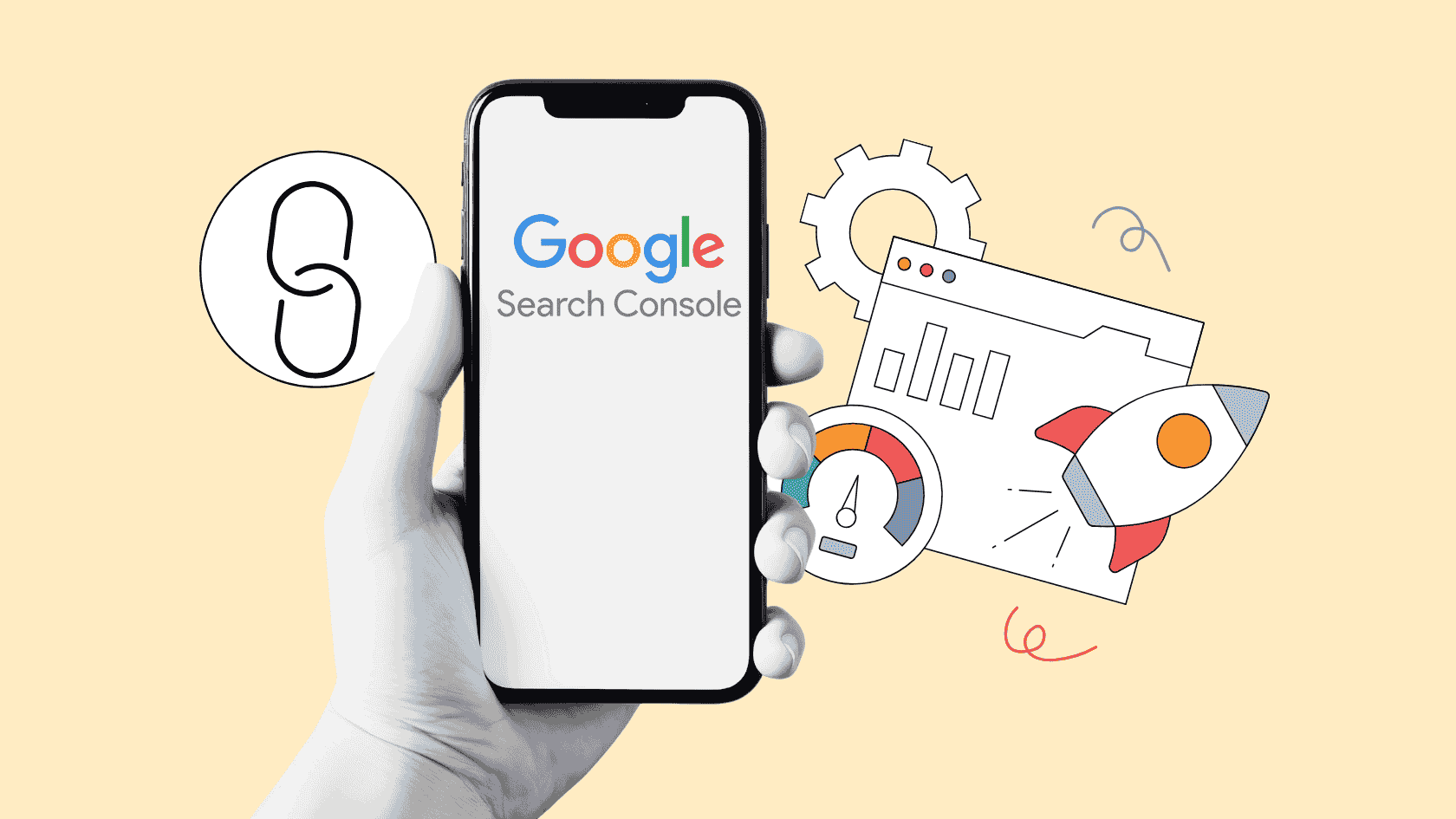
Setting Up Google Search Console for Backlink Analysis
Creating a Google Account and Accessing GSC
First things first, if you don't have a Google account, you need to create one. It's your gateway to Google Search Console (GSC). Once you've got that sorted, head over to the GSC website and sign in. This tool is essential for monitoring your website's presence in Google search results. It's like having a backstage pass to see how Google views your site.
Verifying Website Ownership in GSC
After logging in, the next step is to verify that you actually own the website you want to analyze. Google needs to know you're legit. There are a few ways to do this:
- HTML Tag: Add a specific HTML tag to your site’s header.
- HTML File Upload: Upload a file to your site’s root directory.
- Google Analytics: Use your existing Google Analytics account if you have one set up.
Choose the method that works best for you and follow the instructions. Once verified, you’re all set to explore what GSC has to offer.
Navigating the Links Report
Now that you’re in, let’s talk about the Links Report. This is where you’ll find all the juicy details about who’s linking to your site. To get there, click on "Links" in the left-hand menu. You'll see something like "External Links" and "Top Linking Sites." This is where the magic happens. You can see which sites are linking to you, the total number of links, and which pages are getting the most love.
Keep an eye on this report regularly. It's a treasure trove of information that can help you check backlinks using Google Search Console and refine your SEO strategy.
Understanding the Importance of Backlink Quality

Differentiating Between Quality and Spammy Backlinks
Backlinks are like votes of confidence from one site to another. But not all votes are equal. High-quality backlinks come from reputable, authoritative sites and can significantly improve a website's ranking in search results. These links often come from sites related to your niche, ensuring relevance. On the other hand, spammy backlinks, often from unrelated or low-authority sites, can harm your SEO efforts. It's crucial to understand this difference to maintain a healthy backlink profile.
Impact of Backlinks on SEO Rankings
The influence of backlinks on SEO is undeniable. A strong backlink profile can boost your site's credibility and visibility in search engines. Google uses these links to gauge the trustworthiness of your content. However, it's not just about quantity. A few high-quality backlinks can be more beneficial than numerous low-quality ones. Therefore, focusing on acquiring links from trusted sources is key.
Using GSC to Identify Harmful Backlinks
Google Search Console (GSC) is a powerful tool for monitoring your backlink profile. It helps you spot any potentially harmful links that could negatively affect your SEO. Regularly checking your links in GSC allows you to take action, like disavowing links, to protect your site's reputation. By keeping an eye on your backlinks through GSC, you can ensure that your link profile remains strong and beneficial for your SEO strategy.
Analyzing Your Backlink Profile in Google Search Console
Accessing the External Links Report
First things first, you gotta get into the External Links report in Google Search Console. It's like your backstage pass to all the sites linking back to you. Once you're logged in, just head over to the "Links" section and you'll find the "External Links" report. Here, you'll see a list of websites linking to your site, the total number of links, and which of your pages are getting the most love. This report is your go-to for understanding who's linking to you and how often.
Identifying Top Linking Sites and Pages
Now that you've got the report open, it's time to dig into the details. Look for the "Top linking sites" section. This shows you which domains are sending the most traffic your way. Click on any domain to see how many links are coming from that site and which pages they're linking to. This info is super handy for figuring out which of your content is hitting the mark and where you might have room to grow.
Reviewing Anchor Text and Context
Anchor text is the clickable text in a hyperlink, and it's something you definitely want to pay attention to. In the report, you can see what words are being used to link to your site. This can give you insights into how other sites view your content. You want to make sure your anchor text isn't just "click here" but actually relevant to your content. Also, look at the context around these links. Is the surrounding content relevant? If not, it might be worth reaching out to the linking site for a tweak.
Regularly analyzing your backlink profile helps you maintain a healthy link environment. By understanding who links to you and why, you can make informed decisions to strengthen your SEO strategy.
Optimizing Your Backlink Strategy Using GSC Insights
Finding New Backlink Opportunities
Google Search Console (GSC) is a treasure trove for discovering fresh backlink possibilities. By accessing the External Links report, you can pinpoint domains that already link to your site. These domains are potential candidates for additional backlinks since they've linked to you before. To dive deeper, click on a domain to see all the specific links you have from it. This insight can guide your outreach efforts, helping you strengthen existing connections and forge new ones.
Improving Internal Links for Better SEO
Internal links are often overlooked in SEO strategies, yet they play a crucial role in enhancing your site's visibility. In GSC, navigate to the Links section and explore the Internal Links report. Here, you can see which pages have the most internal links and which ones need more. A well-structured internal linking strategy can boost your site's rankings by ensuring that every page gets the attention it deserves. Compare pages with high internal link counts against those with fewer links to identify opportunities for improvement.
Utilizing GSC Data for Outreach Efforts
GSC isn't just for monitoring your site; it's a powerful tool for outreach as well. By analyzing the data in your Links report, you can identify the top linking sites and understand the context of these links. This information is invaluable when crafting personalized outreach messages. When reaching out, mention specific pages or content pieces that the linking site has shown interest in. This tailored approach can increase the likelihood of securing new backlinks and fostering long-term partnerships.
Regularly reviewing your backlink profile using GSC can provide insights that are key to refining your SEO strategy. By understanding who links to you and why, you can make informed decisions that enhance your site's authority and search engine performance.
For a more dynamic approach to SEO, consider analyzing competitors' backlinks to identify new link-building opportunities and adapt to the evolving SEO landscape.
Monitoring and Improving SEO Performance with Backlinks
Tracking Backlink Trends and Patterns
Keeping tabs on your backlinks is like watching your garden grow. You need to know which plants (backlinks) are thriving and which ones might be wilting. Regularly reviewing your backlink profile can reveal trends and patterns that can help you tweak your SEO strategy. By understanding these patterns, you can see what’s working and what’s not.
To get started, head over to Google Search Console and dive into the Links report. This tool shows you which websites are linking to your site and how often. Look for trends over time—are you gaining more links from certain sites or losing them from others? This info can guide you in making adjustments to your content or outreach strategies.
Assessing the Impact of Backlinks on Rankings
Backlinks are like votes of confidence from other sites. They tell search engines that your content is valuable. But not all backlinks are created equal. Some can boost your rankings, while others might not have any effect at all.
To assess their impact, compare your search rankings before and after acquiring new backlinks. Use Google Search Console to monitor changes in your site's performance. If you notice a positive change in rankings, it might be due to new quality backlinks. On the flip side, if rankings drop, it could be a sign of harmful links or other issues.
Making Informed Decisions for SEO Optimization
Armed with data from Google Search Console, you can make smarter decisions about your SEO strategy. Here’s how you can use this data:
- Identify High-Performing Pages: See which pages are getting the most backlinks and why. This can help you replicate success across other parts of your site.
- Spot Opportunities for Improvement: If certain pages aren’t getting links, consider updating the content or reaching out to potential link partners.
- Disavow Harmful Links: If you find spammy or low-quality links, use the disavow tool to prevent them from affecting your site's reputation.
Regularly checking your backlink profile not only helps in maintaining a healthy SEO strategy but also keeps you ahead of any potential issues that might arise. It's like having a map to navigate the ever-changing landscape of search engine algorithms.
By closely monitoring your backlinks and understanding their impact, you can fine-tune your SEO efforts, ensuring that your site remains competitive in search engine rankings. Remember, quality over quantity is key when it comes to backlinks. Focus on building relationships with reputable sites and continuously improving your content to attract more organic links.
Advanced Techniques for Backlink Management in GSC
Disavowing Unwanted Backlinks
Sometimes, not all backlinks are beneficial. Some can even harm your site's reputation. Disavowing unwanted backlinks in Google Search Console (GSC) is a crucial step to protect your site from spammy links. Here's how you can do it:
- Identify Harmful Links: Use GSC to find links that might be damaging your SEO. Check the External Links report for any suspicious domains.
- Create a Disavow File: List the domains or specific URLs you want to disavow in a text file.
- Upload to GSC: Go to the Disavow Links tool in GSC and upload your file. This tells Google to ignore these links when assessing your site.
Regularly reviewing and disavowing bad links can save your site from potential penalties.
Preventing Negative SEO with Regular Audits
Negative SEO can sneak up on you if you're not careful. Regular audits in GSC can help you prevent negative SEO attacks. Here's what you should do:
- Set Up Alerts: Configure email alerts in GSC to notify you of any sudden changes in your backlink profile.
- Monitor New Links: Keep an eye on new backlinks that appear. If they seem suspicious, investigate further.
- Review Anchor Text: Ensure that the anchor text used is relevant and not spammy.
Leveraging GSC for Comprehensive Backlink Analysis
GSC isn't just for finding bad links; it's a powerful tool for analyzing link profiles. Use it to get a full picture of your backlinks:
- Check Top Linking Sites: Look at which sites link to you the most. This can help you understand your site's reach and authority.
- Analyze Anchor Text: See what text is being used to link to your site. This can give insights into how others perceive your content.
- Track Link Changes: Use GSC to notice any changes in your backlink profile over time.
By using these advanced techniques, you can maintain a healthy backlink profile and boost your site's authority.
Enhancing Website Authority Through Backlink Optimization

Building High-Quality Backlinks
Creating high-quality backlinks is like building bridges to your website. These links from reputable sites tell search engines your content is trustworthy. It's not just about quantity; quality is key. You want links from sites that have authority themselves. Think of it like getting a recommendation from a well-known expert. Here's how you can start:
- Reach out to industry-related blogs and websites.
- Guest post on sites with a solid reputation.
- Collaborate on content with influencers in your niche.
Strengthening Brand Presence with Strategic Links
Strategic linking is all about being smart with where and how you get your links. It's not just about getting any link; it's about getting the right link. This means targeting sites that align with your brand's message and audience. A few strategies include:
- Partner with brands that complement your own.
- Use descriptive anchor text that naturally fits within the content.
- Regularly review your link profile to ensure it's aligned with your brand goals.
Utilizing GSC to Boost Website Authority
Google Search Console (GSC) is a treasure trove of data for understanding how your backlinks are performing. It helps you see which links are helping and which might be hurting. Here's how to use it:
- Check the External Links report to see who links to you.
- Identify which links bring the most traffic and engagement.
- Use this data to refine your link-building strategy.
By consistently analyzing your backlink data in GSC, you can make informed decisions that enhance your site's authority and improve its visibility in search results. It's like having a map to guide your SEO efforts.
Conclusion
Alright, so there you have it. Google Search Console is like your trusty sidekick when it comes to managing backlinks. It's free, it's powerful, and it gives you the scoop on who's linking to your site and how those links are doing. You can spot the good, the bad, and the ugly links, and make decisions to boost your SEO game. Whether you're just starting out or you've been in the game for a while, keeping an eye on your backlinks with this tool is a no-brainer. So, dive in, explore, and let Google Search Console help you make your site the best it can be. Happy optimizing!
Frequently Asked Questions
What is Google Search Console?
Google Search Console is a free tool from Google that helps you check how your website is doing in search results. It shows you things like which sites link to you and what keywords bring people to your site.
How do I set up Google Search Console?
First, you need a Google account. Then, go to Google Search Console and sign in. Add your website and verify that you own it by following the steps provided.
Why are backlinks important for my website?
Backlinks are like votes for your website. The more good sites that link to you, the more search engines see your site as trustworthy and important, which can help you rank higher in search results.
Can I remove bad backlinks using Google Search Console?
You can't directly remove bad backlinks in Google Search Console, but you can use it to find them. Then, you can ask the site owner to remove them or use Google's disavow tool to tell Google to ignore them.
How can I find new backlink opportunities?
In Google Search Console, check the External Links report to see which sites link to you. Reach out to these sites for more link opportunities or find similar sites that might be interested in linking to you.
What is the difference between internal and external links?
Internal links are links that go from one page on your website to another page on the same site. External links are links that go from your site to a different website or from another site to yours.
