How to Disavow Bad Backlinks in SEMrush & Boost Site Rankings
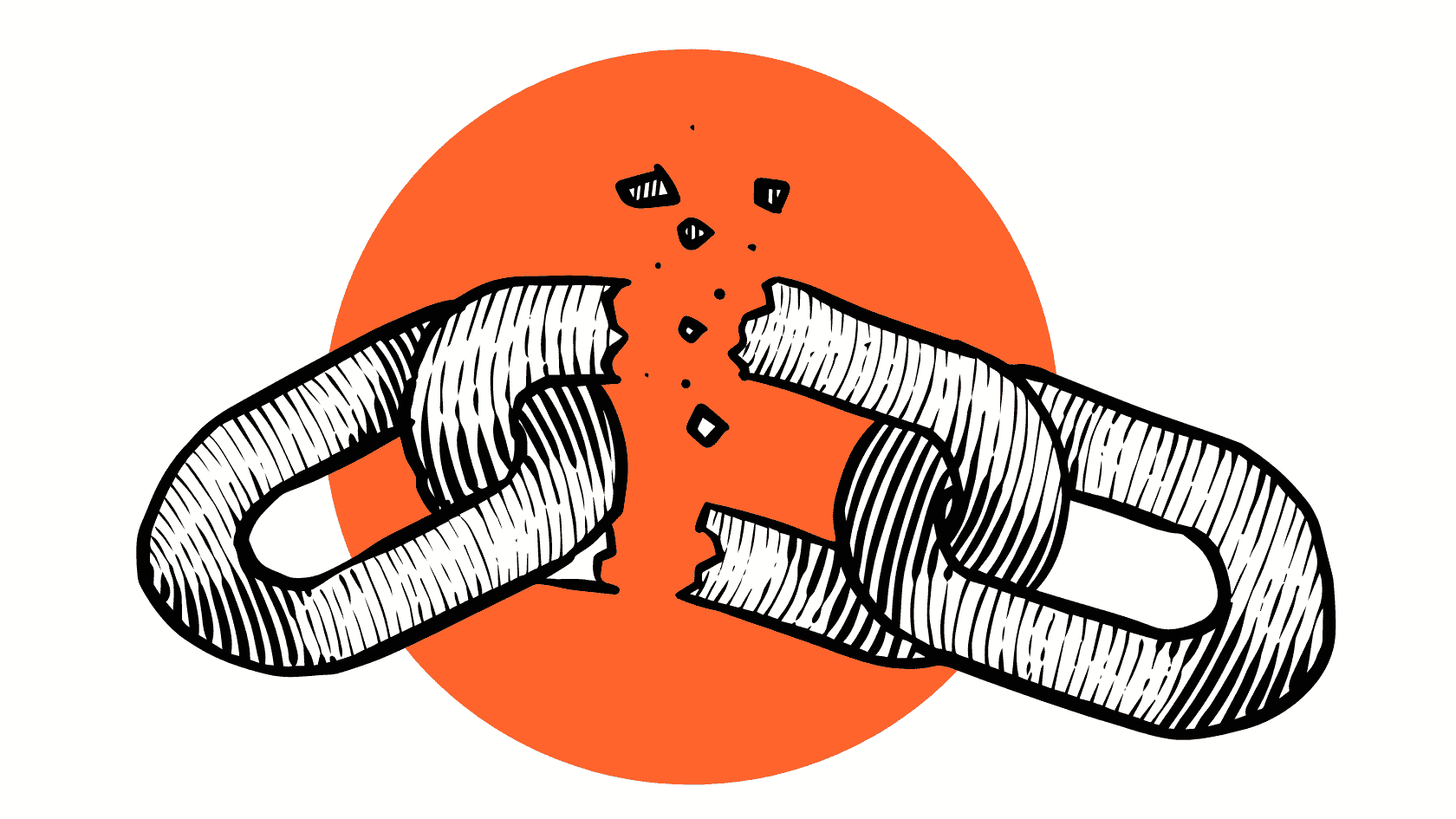
How Bad Backlinks Impact SEO Rankings
Bad backlinks can seriously drag down your website's performance. Google’s algorithm evaluates the quality of links pointing to your site. If too many of them are spammy or violate Google's guidelines, it can lead to penalties or a drop in rankings. Here are a few ways bad backlinks can hurt:
- They signal manipulative practices, such as paid links or link exchanges.
- Links from spammy or irrelevant websites can lower your domain authority.
- Over-optimized anchor text may trigger red flags in Google’s system.
The bottom line? A poor backlink profile can undo months of hard SEO work.
Identifying Toxic Backlinks in Your Profile
Not every low-quality link is toxic, but some are outright harmful. Toxic backlinks often come from:
- Private blog networks (PBNs) designed to manipulate rankings.
- Websites with little to no content, stuffed with random links.
- Over-optimized anchor text that looks unnatural.
To find these links, tools like The Disavow Tool or backlink audit platforms can help. They’ll flag domains that might be dragging you down. Always review flagged links carefully before taking action.
When to Consider Disavowing Links
Disavowing backlinks isn’t something you do lightly. It’s a last resort for serious situations, like:
- Receiving a manual action penalty from Google for unnatural links.
- A sudden flood of spammy backlinks appearing in your profile.
- Consistent drops in traffic with no other explanation.
Think of disavowing links as a way to clean up after bad SEO practices or unexpected attacks. It’s not a cure-all, but it can be a lifesaver when used correctly.
How SEMrush Simplifies the Backlink Disavow Process
Using the Backlink Audit Tool Effectively
SEMrush’s Backlink Audit tool is your starting point for cleaning up a messy backlink profile. It helps you scan your site’s backlinks and flag potentially harmful ones. The tool sorts links by toxicity scores, making it easier to prioritize which ones need attention. Here's how you can use it:
- Launch the Backlink Audit tool and connect your domain.
- Review the list of backlinks flagged as toxic or suspicious.
- Use the filtering options to refine and focus on specific issues like spammy anchor text or low-quality domains.
Generating a Disavow File with SEMrush
Once you've identified the bad links, SEMrush lets you compile them into a disavow file directly within the platform. This saves time and prevents errors. To generate the file:
- Navigate to the "Disavow" tab in the Backlink Audit tool.
- Move flagged links to the disavow list using the "Move to Disavow" button.
- Export the disavow file in the correct format for Google.
Always double-check the list to ensure no valuable backlinks are mistakenly included.
Integrating Google Search Console with SEMrush
If you’ve linked your Google Search Console account to SEMrush, the process becomes even smoother. You can directly import and manage disavow files:
- Use the "Import Disavow Links" function to sync data between tools.
- Submit the updated file to Google Search Console without leaving SEMrush.
- Monitor changes in your backlink profile over time to see the impact.
Managing toxic backlinks doesn’t have to be overwhelming. With SEMrush, everything from identifying bad links to submitting your disavow file is streamlined, giving you more time to focus on improving your site’s SEO strategies.
Step-by-Step Guide to Disavowing Backlinks in SEMrush
Compiling Links for the Disavow List
The first step in disavowing backlinks is gathering the links you want to remove. With SEMrush, this is straightforward. Use the Backlink Audit tool to scan your profile for suspicious or toxic links. Once identified, move these links to the Disavow List using the "Move to Disavow List" option. This ensures you’re only targeting harmful links while keeping beneficial ones intact.
Choosing Between URL-Level and Domain-Level Disavow
When it comes to disavowing, you have two options: URL-level or domain-level. Domain-level disavowal is often recommended because it eliminates all links from a problematic domain, reducing the risk of missing hidden toxic links. For instance, disavowing "example.com" ensures all links from that domain are ignored, while URL-level disavowal might leave out variations like "example.com/home.html."
Uploading the Disavow File to Google
After compiling your list, SEMrush allows you to export it as a .txt file formatted for Google’s Disavow Tool. Log into Google Search Console, navigate to the disavow tool, and upload your file. Within a day or two, Google will stop considering those links in its ranking algorithms.
Regularly reviewing and updating your disavow list helps maintain a healthy backlink profile and avoids unnecessary penalties.
Best Practices for Managing Your Backlink Profile
Regularly Monitoring New Backlinks
Keeping an eye on your backlink profile isn’t just a one-time task—it’s an ongoing responsibility. Regular checks help you catch harmful links before they wreak havoc on your SEO. Use tools like SEMrush’s Backlink Audit to track new links and their quality. Set a schedule, maybe monthly or quarterly, to review your profile and flag any suspicious activity.
Tips for Monitoring Backlinks:
- Use automated tools to receive alerts for new backlinks.
- Focus on links from unknown or low-quality domains.
- Check for patterns, like links with overly optimized anchor text.
Avoiding Common Mistakes in Backlink Disavowal
Disavowing links might sound simple, but mistakes can happen. One common error is disavowing too many links, including ones that might actually help your rankings. Another is failing to properly format your disavow file, which can lead to Google ignoring it altogether.
Common Errors to Avoid:
- Disavowing links without verifying their toxicity.
- Using vague or incorrect file formats.
- Ignoring follow-up actions, like monitoring for recurring toxic links.
Think of disavowing as a last resort; always try to contact the site owner for link removal first.
Balancing Disavowal with Link Building
While disavowing bad backlinks is important, don’t neglect the other side of the equation—building high-quality links. A healthy backlink profile isn’t just about removing the bad; it’s about cultivating the good. Focus on earning backlinks through valuable content, partnerships, and outreach.
Strategies for Balanced Backlink Management:
- Create shareable, useful content that naturally attracts links.
- Partner with reputable sites in your niche.
- Avoid shortcuts like buying links or joining link schemes.
By maintaining a steady balance between disavowal and link building, you’ll ensure your site’s authority continues to grow.
Leveraging SEMrush Tools to Boost Site Rankings
Combining Backlink Audit with Keyword Research
One of the smartest ways to improve your website's performance is by combining SEMrush's Backlink Audit tool with its Keyword Research features. This duo allows you to tackle both link quality and content strategy at once. Here's how to make the most of it:
- Use the Backlink Audit tool to identify harmful or irrelevant links that might be dragging your rankings down.
- Simultaneously, run a keyword analysis to discover content opportunities that align with your audience's search intent.
- Plan your content strategy around high-potential keywords while ensuring your backlink profile is clean and relevant.
By pairing these tools, you can address two major SEO factors—content relevance and link authority—at the same time.
Analyzing Toxicity Scores for Better Decisions
Toxicity scores in SEMrush are a lifesaver when it comes to evaluating your backlinks. They provide a clear indication of which links could be harming your site's SEO. Here's a quick breakdown of how to use this feature effectively:
- Open the Backlink Audit tool and review the toxicity scores assigned to each link.
- Prioritize links with high toxicity scores for removal or disavowal.
- Use the "Toxic Markers" feature to understand why a link is flagged—whether it's due to spammy anchor text, irrelevant content, or other issues.
This process ensures you're focusing your efforts where they matter most, keeping your backlink profile healthy and impactful.
Maximizing the Benefits of SEMrush’s Toolkit
Beyond backlinks and keywords, SEMrush offers a full suite of tools that can supercharge your SEO strategy. Here's a quick list of additional features worth exploring:
- Site Audit: Identify technical issues that might be affecting your site's performance.
- Position Tracking: Monitor your rankings for target keywords over time.
- Content Analyzer: Evaluate the effectiveness of your published content and find areas for improvement.
SEMrush isn’t just a tool; it’s a comprehensive platform designed to address every aspect of your SEO efforts. When used strategically, it can be your secret weapon for climbing search rankings.
By integrating these tools into your workflow, you can build a robust, well-rounded SEO strategy that drives real results. For more ways to improve your organic visibility, check out our Fifteen SEO tips.
Common Challenges in Backlink Disavowal and How to Overcome Them
Dealing with Persistent Toxic Links
Identifying toxic backlinks is tough, but removing them can be even harder. Some links simply refuse to go away, especially if they come from spammy or low-quality sites. These links can linger and continue to harm your site’s SEO. To address this:
- Use tools like SEMrush's Backlink Audit to monitor toxic links.
- Reach out to webmasters and request link removal. Be polite but firm.
- If removal requests fail, add the links to your disavow list to minimize their impact.
Understanding Google’s Disavow Policies
Google’s guidelines on disavowing links can feel vague. Did you know submitting a disavow file is more of a "suggestion" to Google? They might not always act on it. Here’s how to stay on track:
- Only disavow links that are undeniably harmful, like links flagged for spam or manipulation.
- Avoid disavowing links from low-authority sites unless they are clearly toxic.
- Regularly review Google’s Quality Guidelines to align your disavow strategy.
Ensuring Accurate Disavow File Formatting
Formatting errors in your disavow file can render it useless. A simple mistake like a missing "domain:" prefix can cause Google to ignore your file entirely. Here’s how to avoid that:
- Always use a .txt file format.
- Include "domain:" for domain-level disavows (e.g., domain:example.com).
- Double-check for typos or syntax issues before uploading.
A clean and correctly formatted disavow file improves the chances of Google processing your request effectively.
By tackling these challenges head-on, you’ll reduce the risks associated with backlink disavowal and maintain a healthier link profile for your site.
Wrapping It Up
Disavowing backlinks might sound like a chore, but with tools like Semrush, it’s a lot more manageable than you’d think. By keeping an eye on your backlink profile and using the disavow feature wisely, you can protect your site from harmful links and keep your SEO efforts on track. It’s not something you need to do every day, but making it a regular part of your site maintenance can save you from bigger headaches down the road. So, take a little time, use the right tools, and keep your site healthy and thriving.
Frequently Asked Questions
What are toxic backlinks?
Toxic backlinks are links from low-quality or spammy websites that can harm your site's SEO by making it look untrustworthy to search engines.
Why should I disavow bad backlinks?
Disavowing bad backlinks helps protect your site from penalties and ensures that your rankings are not negatively impacted by harmful links.
How does SEMrush help with backlink disavowal?
SEMrush provides tools like the Backlink Audit Tool to identify harmful links, create a disavow file, and integrate with Google Search Console for easy management.
When should I consider disavowing a backlink?
You should disavow a backlink if it's from a spammy site, part of a link scheme, or if it has a high toxicity score that could harm your SEO.
What is the difference between URL-level and domain-level disavow?
URL-level disavow targets specific pages, while domain-level disavow blocks all links from a particular domain, ensuring comprehensive removal of harmful links.
Can I undo a disavow action?
Yes, you can update or remove a disavow file in Google Search Console if you need to reverse the action or make changes.
